Added
Text Tagging API: New AI module for Talent & Workforce Data Classification
about 3 years ago by Wafaa Kahoui
We are happy to announce our latest AI module for Talent & Workforce Data Classification: Tagging API.
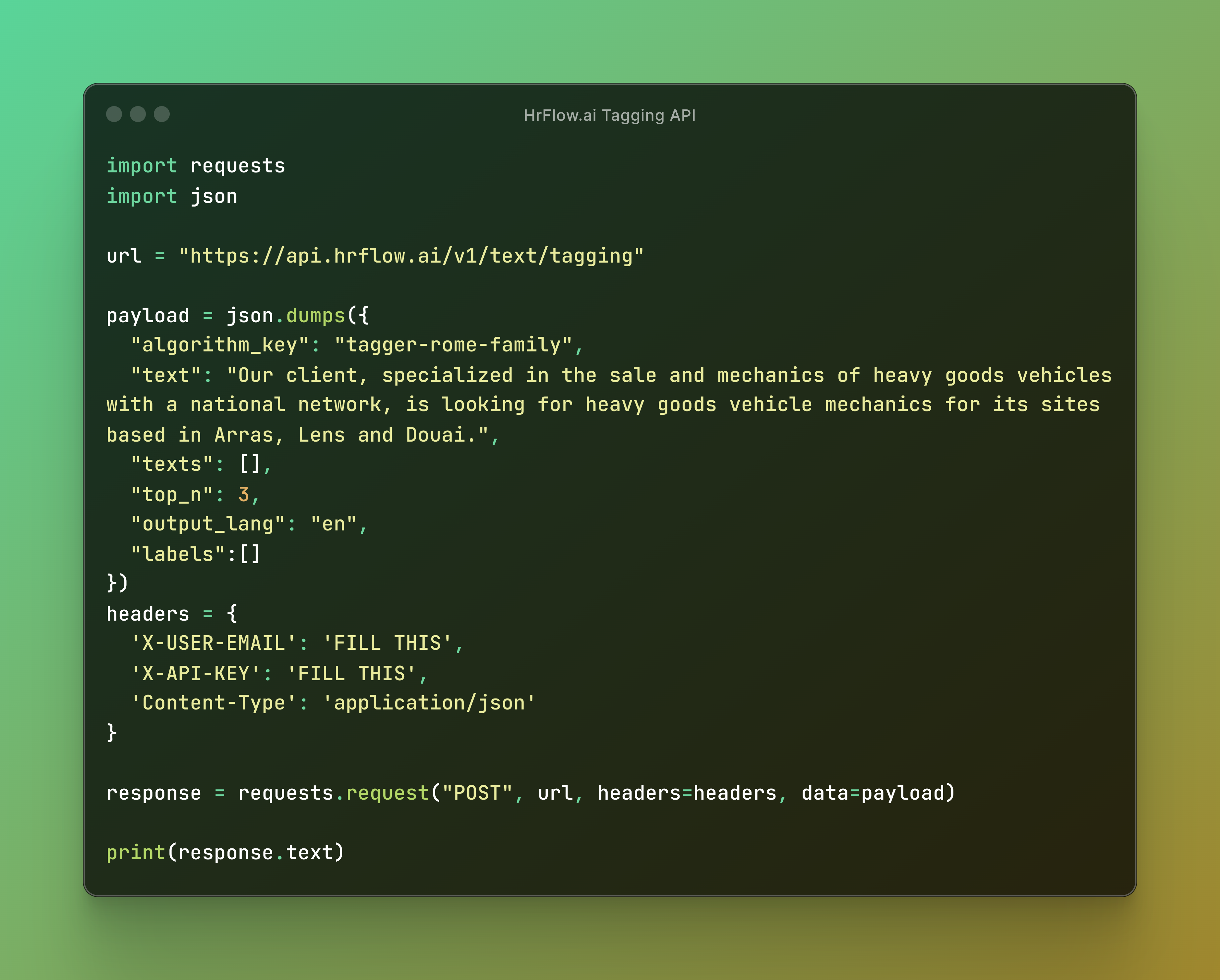
HrFlow.ai Text Tagging API python request
😍 Why it’s a big deal for HrFlow.ai users?
Our users can now automatically categorize and classify HR data (texts, documents, sections, paragraphs) according to a library of Taxonomies.
The Tagging API’s first release includes 4 AI algorithms, called taggers, associated to 4 different taxonomies (dictionaries of predictions):
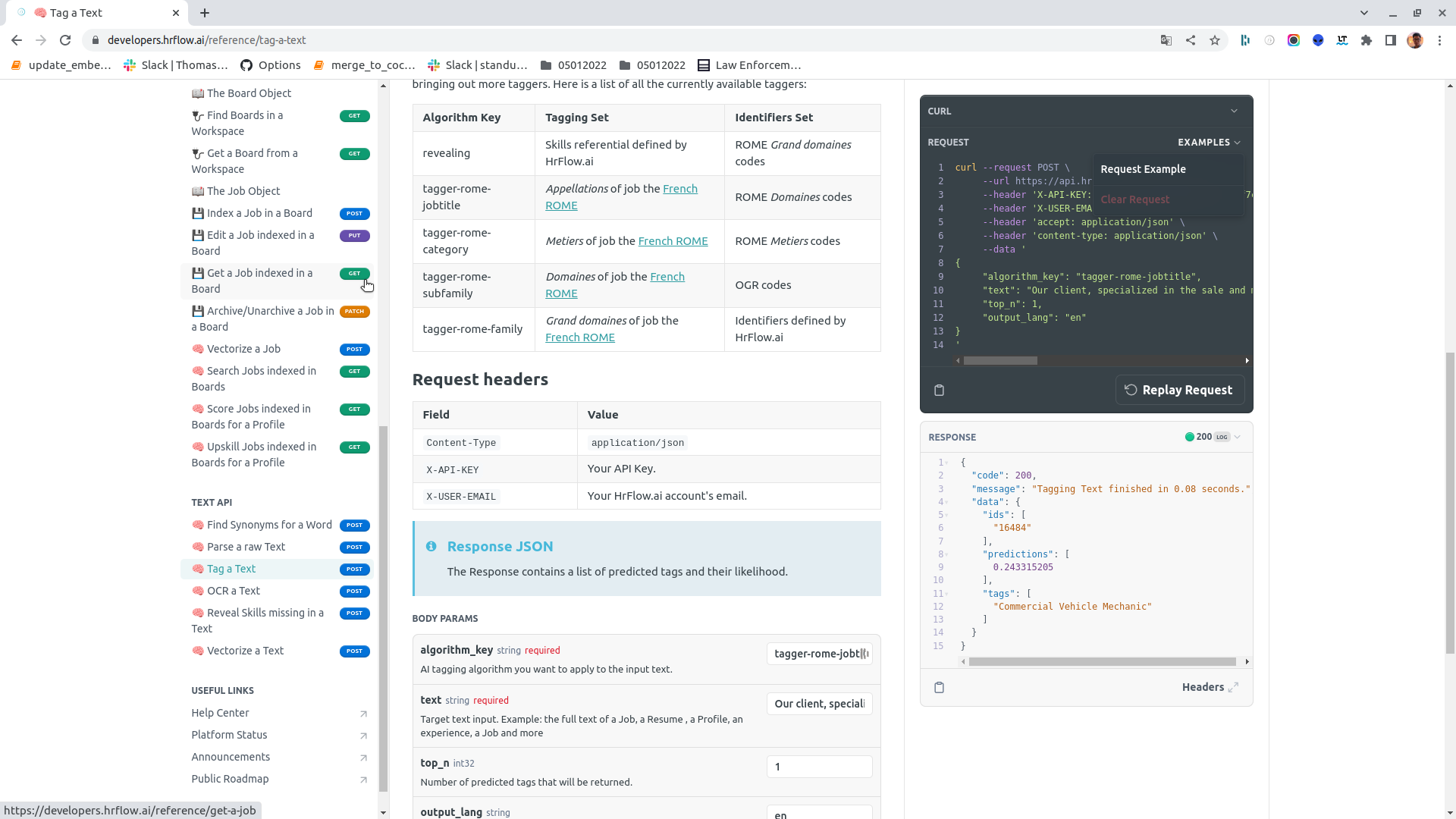
| Tagger Name / Algorithm Key | Tagger Prediction / Labels Taxonomy |
|---|---|
tagger-rome-family | predicts the job family (Grand Domaine) associated to the french national taxonomy. |
tagger-rome-subfamily | predicts the job subfamily (Domaine) associated to the french national taxonomy. |
tagger-rome-category | predicts the job category (Fiches Métiers) associated to the french national taxonomy. |
tagger-rome-jobtitle | predicts the job title (Intitulé de poste) associated to the french national taxonomy. |
tagger-hrflow-skills | predicts hard and soft skills associated to HrFlow.ai skills graph |
The JSON output of the API provides the list of the most likely predictions with associated names, IDs, and probabilities.
🔧 How does it work?
You can follow our Text Tagging API Guide to start classifying Talent & Workforce Data.
You can also use python to make your first Tagging API request:
import requests
import json
url = "https://api.hrflow.ai/v1/text/tagging"
payload = json.dumps({
"algorithm_key": "tagger-rome-family",
"text": "Our client, specialized in the sale and mechanics of heavy goods vehicles with a national network, is looking for heavy goods vehicle mechanics for its sites based in Arras, Lens and Douai.",
"texts": [],
"top_n": 3,
"output_lang": "en",
"labels":[]
})
headers = {
'X-USER-EMAIL': 'FILL THIS',
'X-API-KEY': 'FILL THIS',
'Content-Type': 'application/json'
}
response = requests.request("POST", url, headers=headers, data=payload)
print(response.text)