Added
Text Tagging API: zeroshot Jobs & Profiles classification
over 2 years ago by Wafaa Kahoui
We are excited to announce our most powerful Tagging Algorithm: tagger-hrflow-labels.
😍 Why it’s a big deal for HrFlow.ai users?
This new Tagging Algorithm allows you to efficiently classify your Talent & Workforce data based on your own custom labels without prior training.
Some practical applications of the new tagger-hrflow-labels:
- Job Classification: You can categorize your job listings according to contract types like permanent (CDI) or temporary (CDD), etc. (cf. example below)
- Profiles Categorization: You can also categorize your profiles based on their Seniority level (entry level, mid level, senior level, etc.),
- Experience & Education classification: custom to your own categories. Example: Experience (job title category), Education (high school, bachelor, master’s, PhD, etc.)
🔧 How does it work?
- Log in to the HrFlow.ai Portal at hrflow.ai/signin and retrieve your API key.
- Enter your
X-USER-EMAILandX-API-KEYto authenticate your request
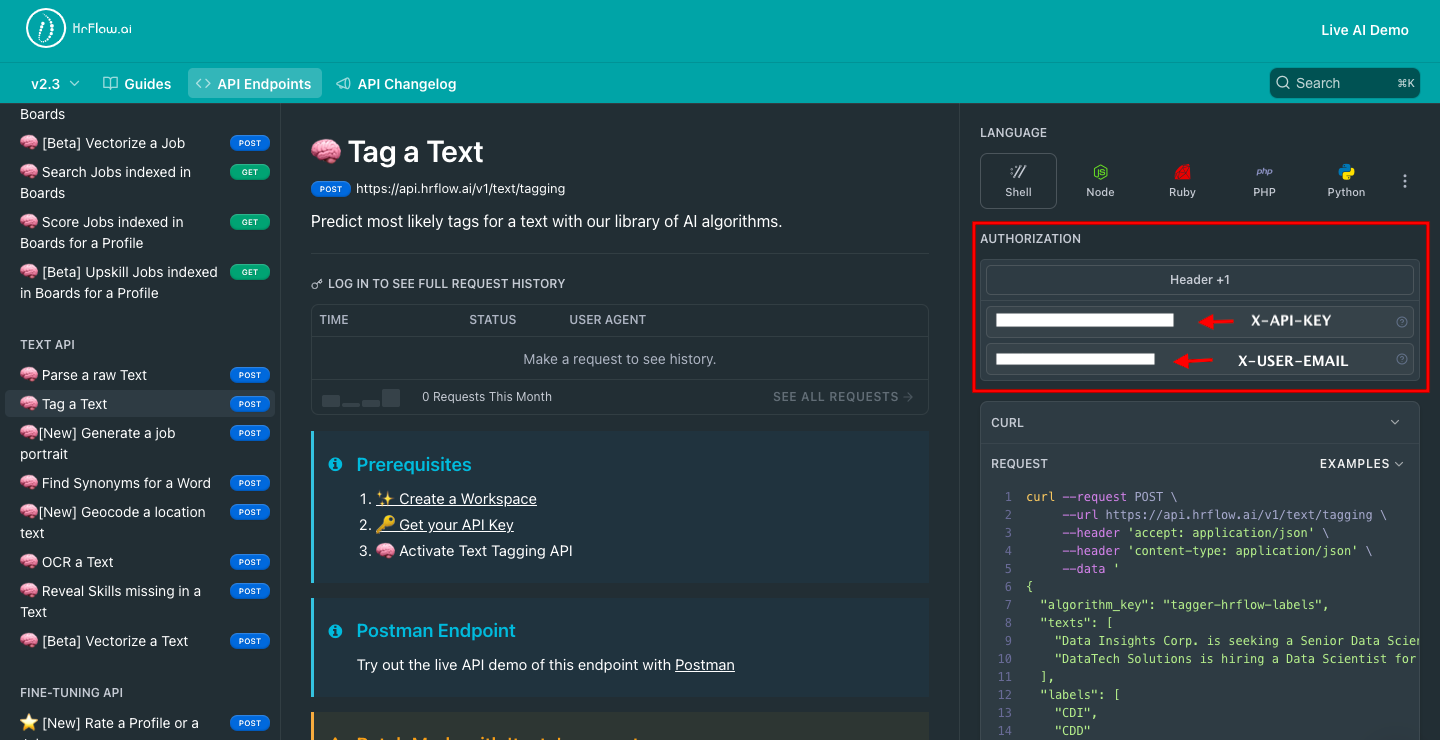
Tagging API Reference > Authentication
- Select ‘
tagger-hrflow-labels'as analgorithm_key, and enter thetextsyou would like to classify.
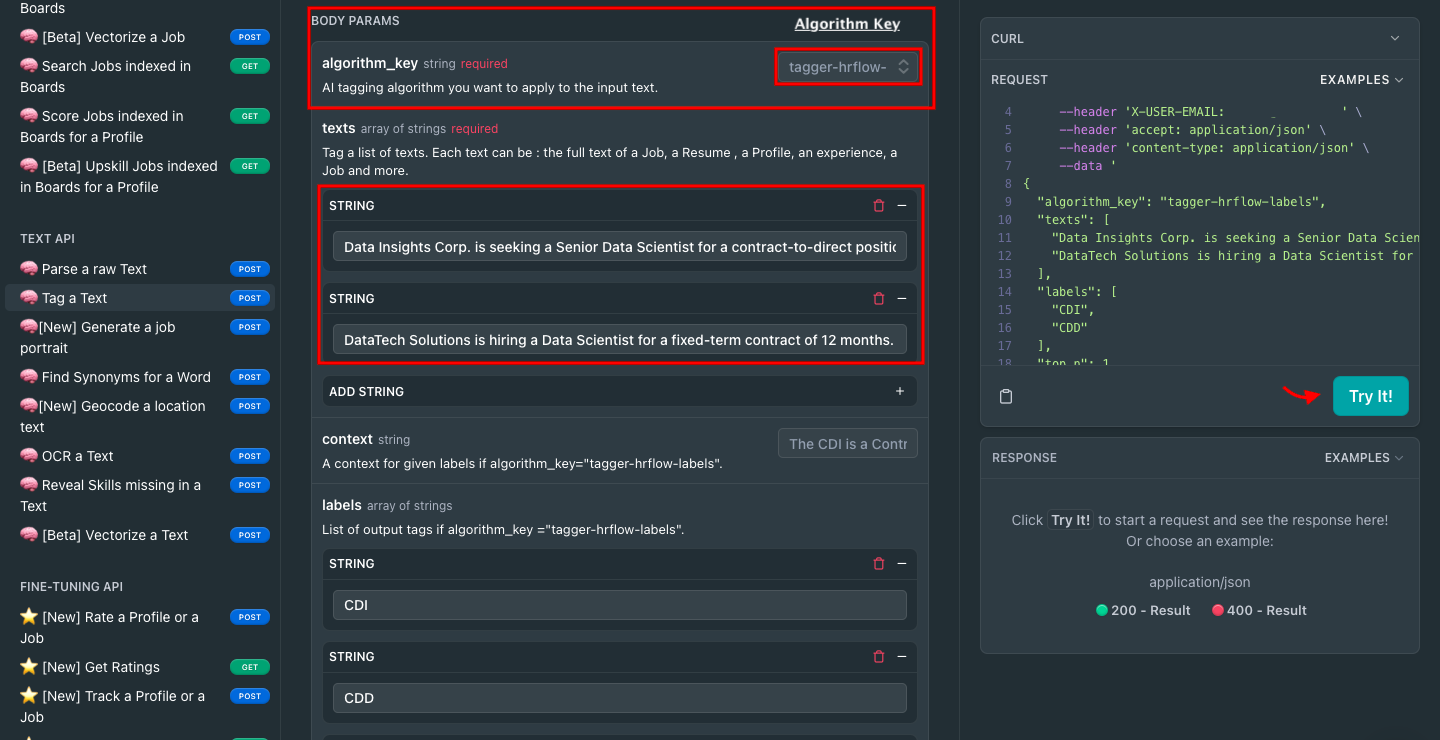
Tagging API Reference > Algorithm key & Text Inputs
- Specify a
context(expected role of the tagger) and add your targetlabels
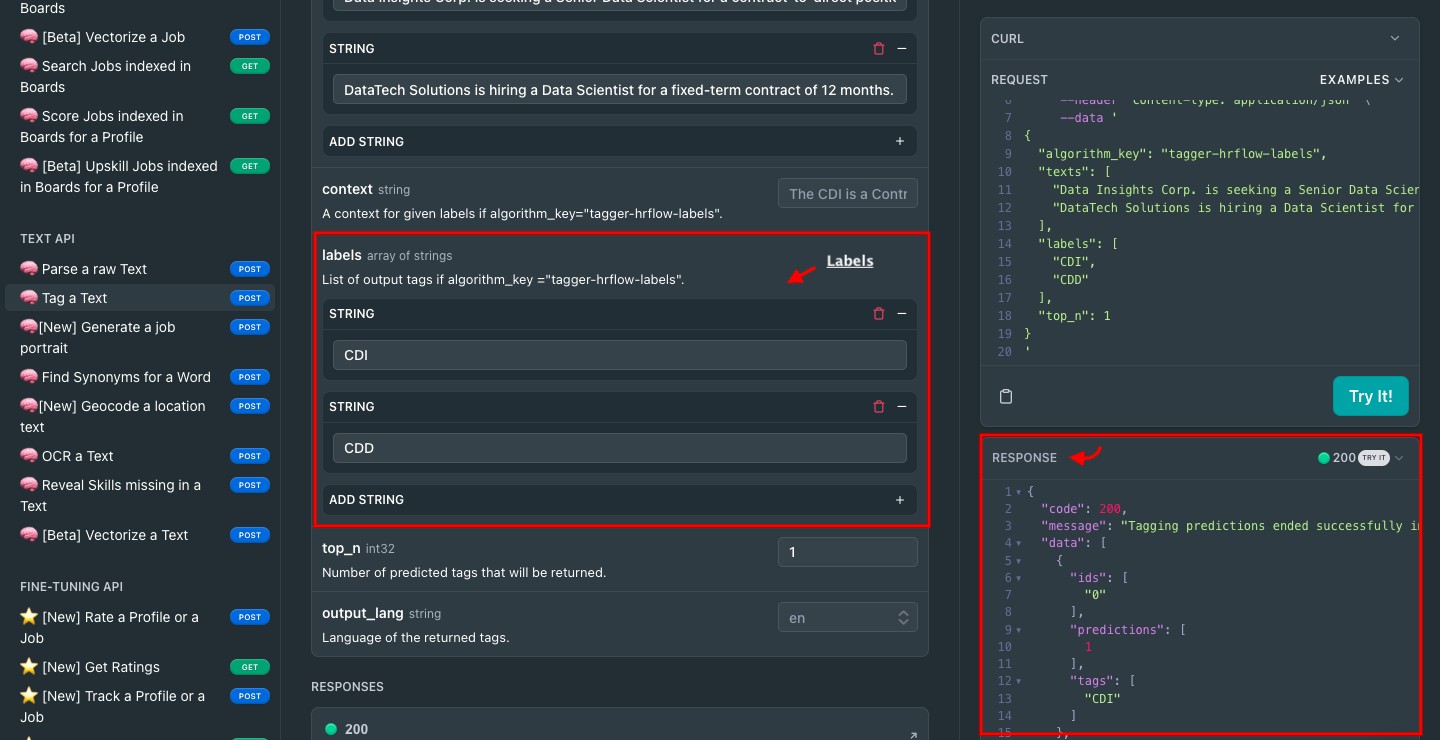
Tagging API Reference > Context & Labels
- Click on Try to get your results
💡For more information about the integration, please follow our Text Tagging API Guide.
