Create, Configure a Scoring Algorithm
Everything you need to know about how to create and set up a pre-trained AI Scoring Algorithm.
The HrFlow.ai Portal offers multiple pre-trained Scoring Algorithms segmented by scopes such as:
- Type of jobs
- Type of profiles
- Sector
- industry.
Prerequisites
- Having an HrFlow.ai account. To signup, please visit https://hrflow.ai/signup
- Scoring API should be activated
Step 1: Go to the Algorithms Marketplace
The HrFlow.ai Portal is showing two pre-trained Scoring Algorithms:
- Blue & White Collars: general model
- Aerospace Industry: industry specific algorithm
More Scoring Algorithms will be added over time.
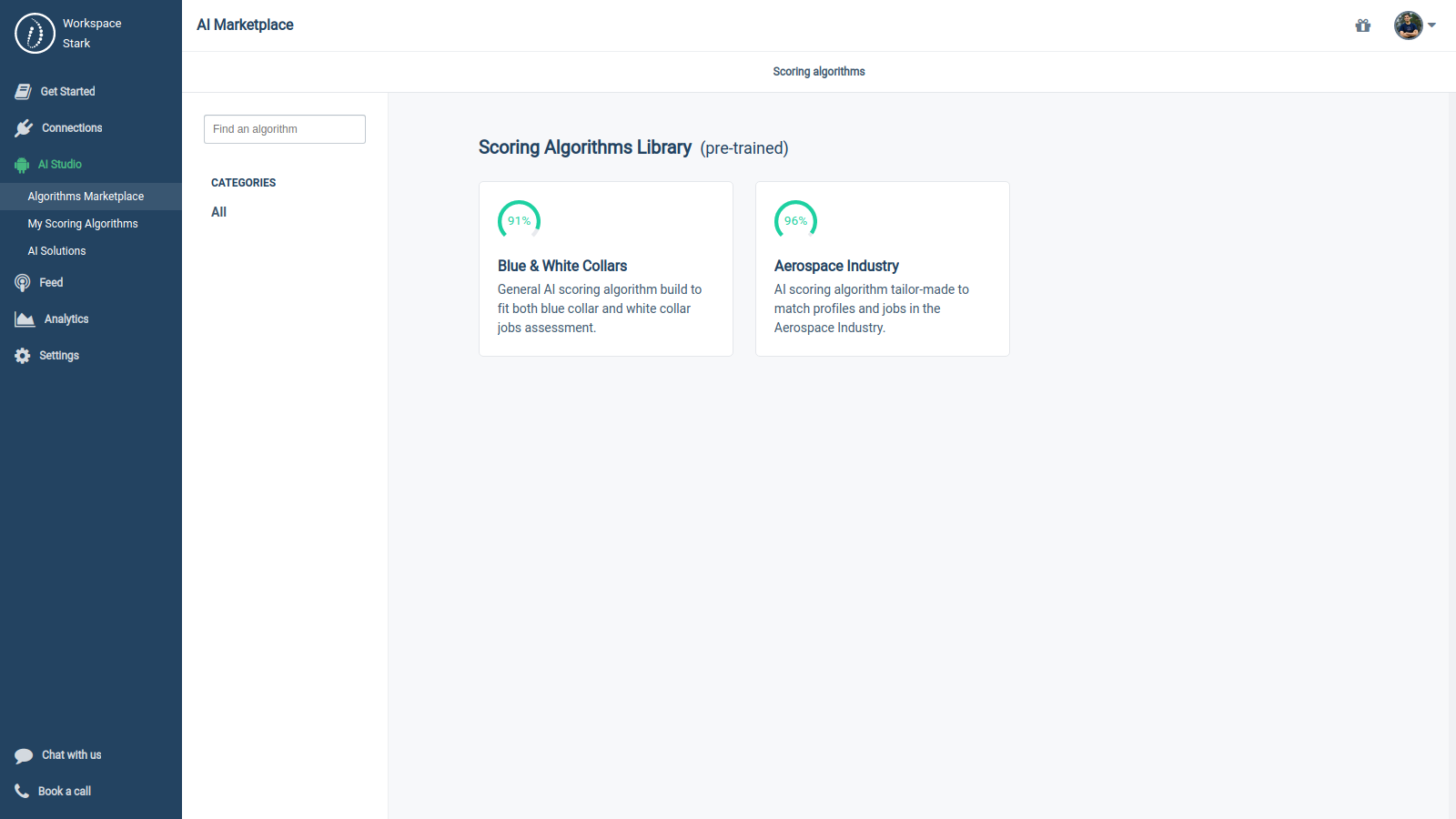
Left Sidebar > AI Studio > Algorithms Marketplace > Scoring Algorithms
Step 2: Choose a pretrained Algorithm
For this tutorial, let's select the Blue & White Collars Algorithm, then click on the button «Create Algorithm».
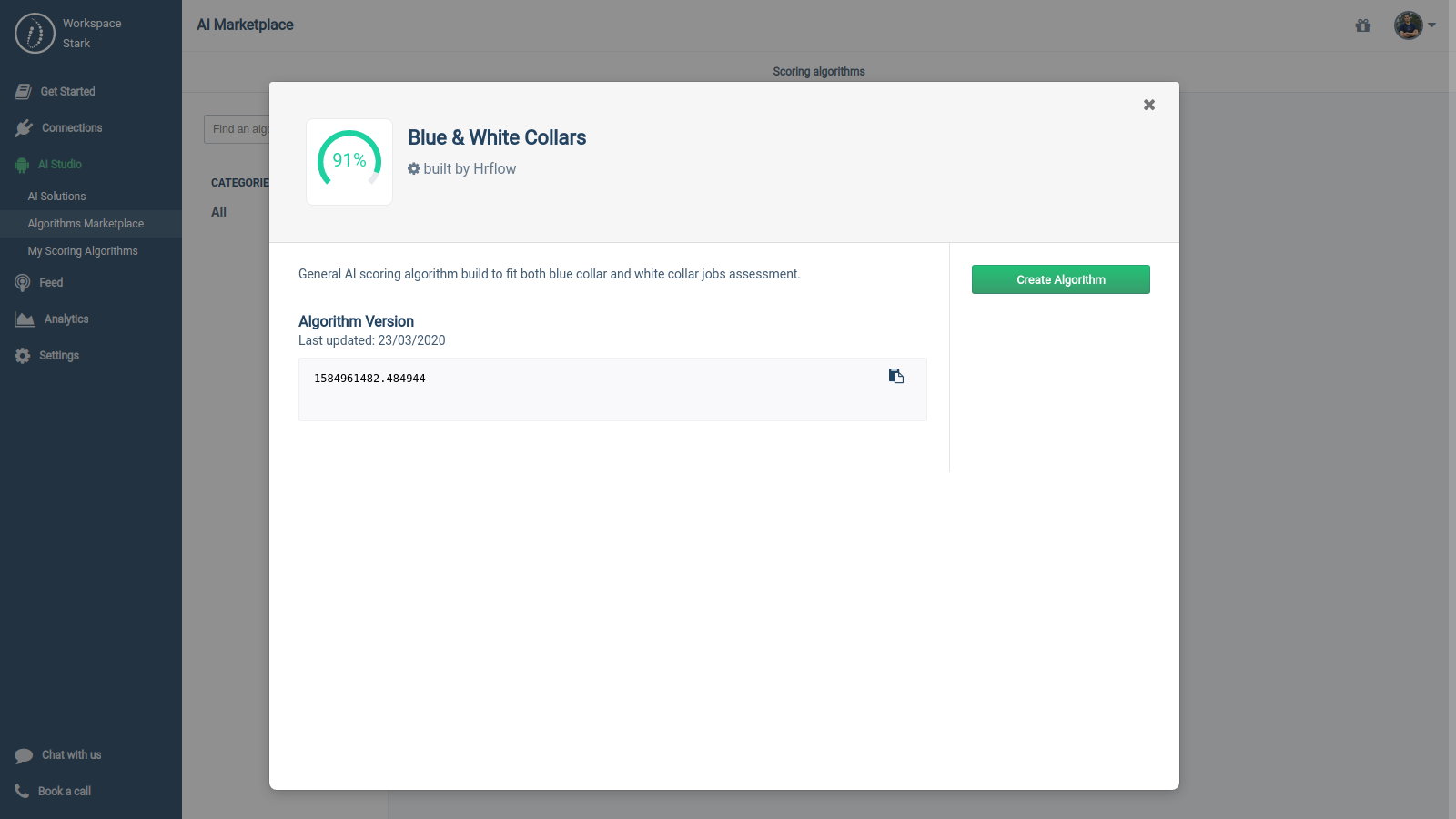
Left Sidebar > AI Studio > Algorithms Marketplace > Scoring Algorithms > Blue & White Collars
Step 3: Configure your Algorithm
- Mandatory: Chose a recognizable Algorithm name that you can easily remember, and other users can easily recognize.
- Mandatory: Write a clear Algorithm description that explains the collection of job offers that will be imported in your board.
- Optional: If you want to hide your Algorithm from your teammates, you can make the Algorithm private.
Finally, click on «Create Algorithm» at the bottom left.
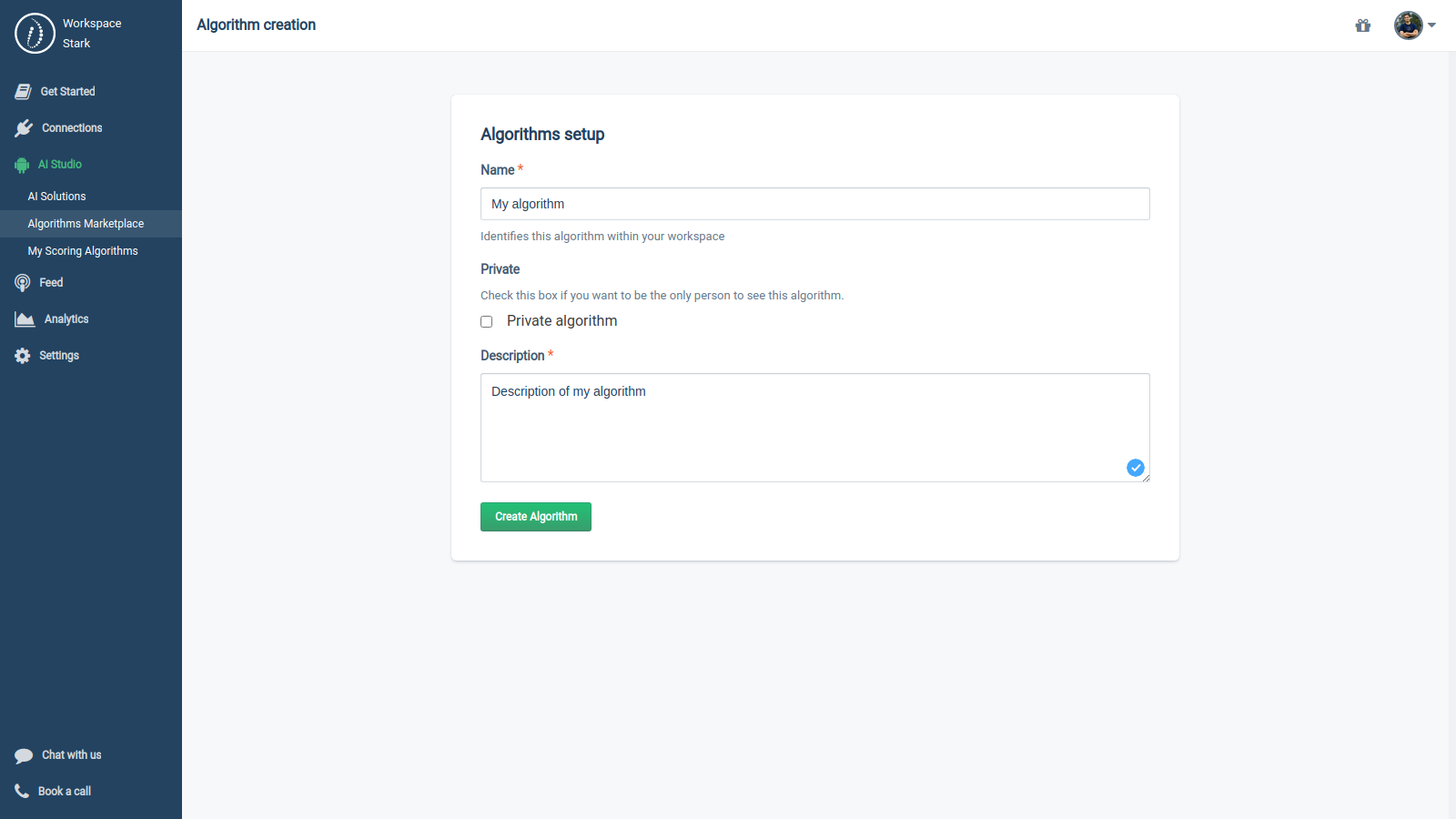
Left Sidebar > AI Studio > Algorithms Marketplace > Scoring Algorithms > Blue & White Collars > «Create a Algorithm»
After creating your Board, it will be available in Left Sidebar > AI Studio > My Scoring Algorithms .
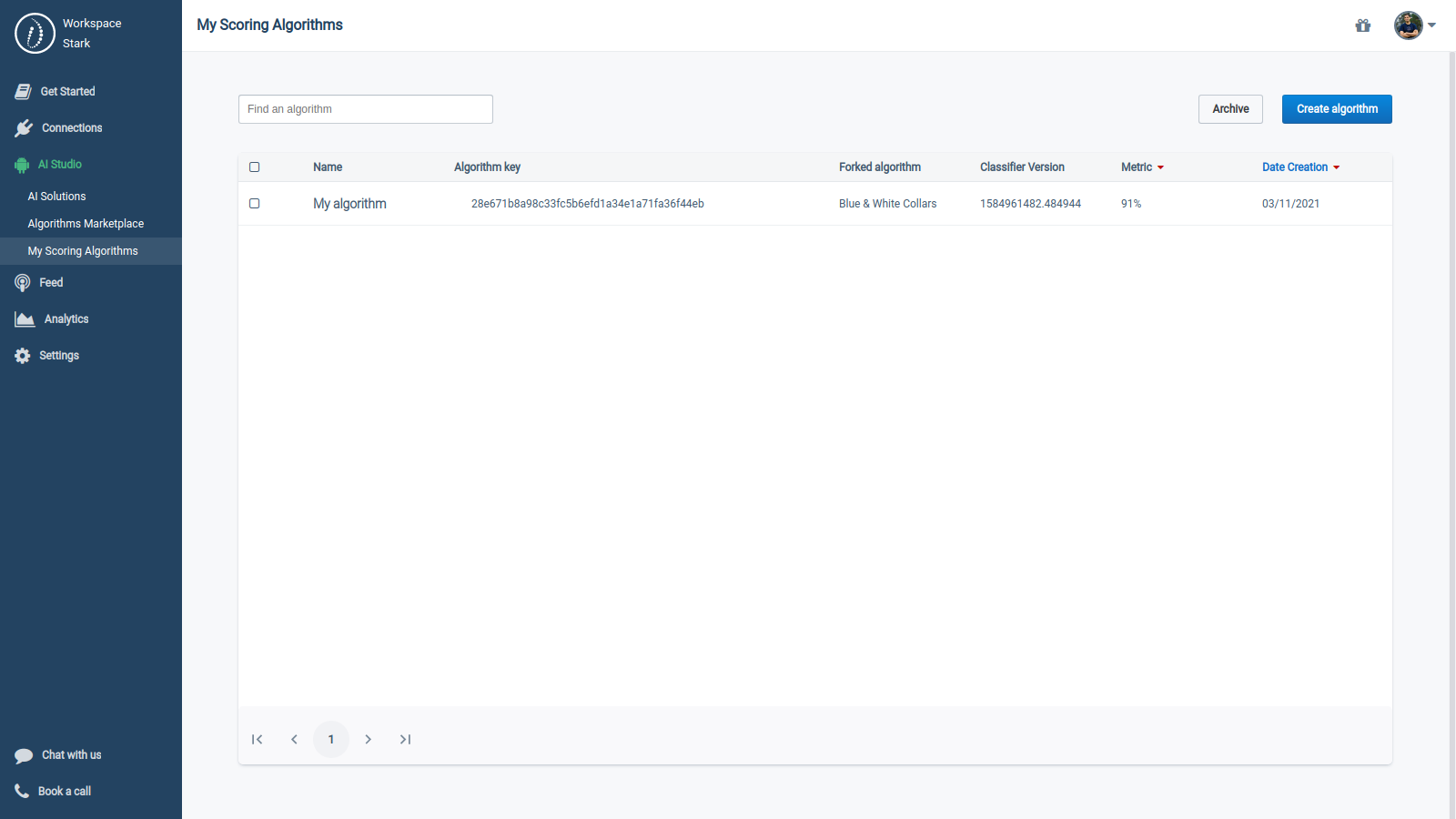
Left Sidebar > AI Studio > My Scoring Algorithms
Scoring API requires thealgorithm_keyTo Score profiles or jobs with the API, you must specify an
algorithm_keyin your API request. You will find it in the Overview section of the selected Scoring Algorithm.
Advanced Topics
1. Debugging a Scoring Algorithm (TODO)
2. Auditing a Scoring Algorithm (TODO)
3. Changing the settings of a Scoring Algorithm
Each Algorithm has custom parameters. The 'Settings' section allows you to edit them.
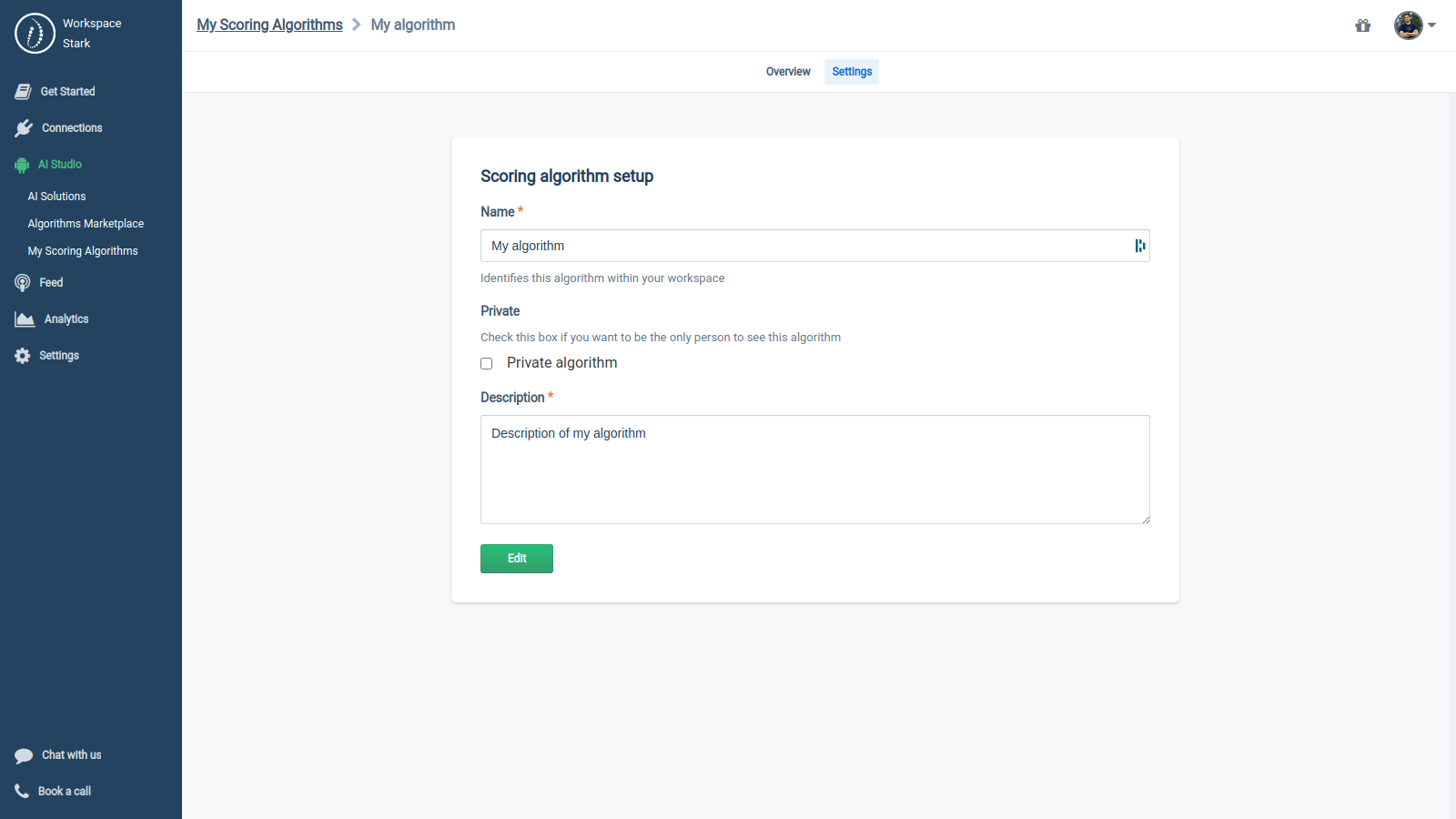
Left Sidebar > AI Studio > My Scoring Algorithms > My Algorithm > Settings
4. Archiving a Scoring Algorithm
You can click the button «Archive this algorithm» on the bottom right.
Archiving a Scoring AlgorithmThis operation is irreversible, and all the hyperparameters related to the training of the Scoring Algorithm will be definitively lost.
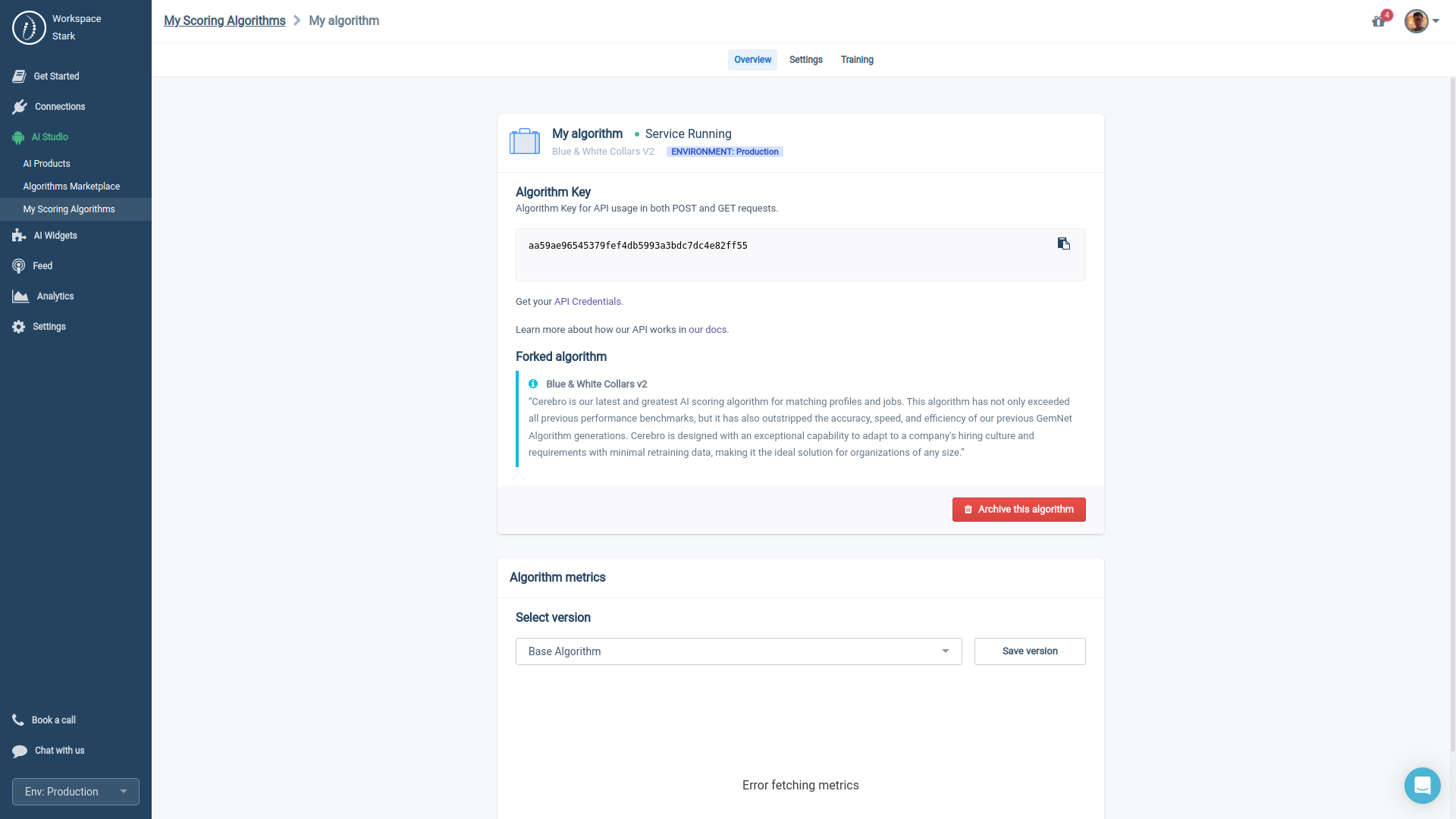
Left Sidebar > AI Studio > My Scoring Algorithms > My algorithm > Overview > «Archive this algorithm»
Updated 8 months ago
