Board
Board connector tutorial
Definition
A board is a container or folder that holds job offers data. It stores Job objects.
Boards are created from HrFlow.ai developer platform.
Boards are identified my their board_key.
You can retrieve board key from HrFlow.ai developer platform under Connections > My boards once you have created an account.
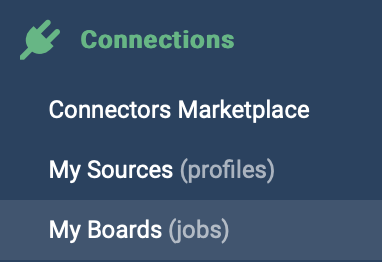
How to create and manage a board
Prerequisites
Step 1: Go to the Connectors Marketplace
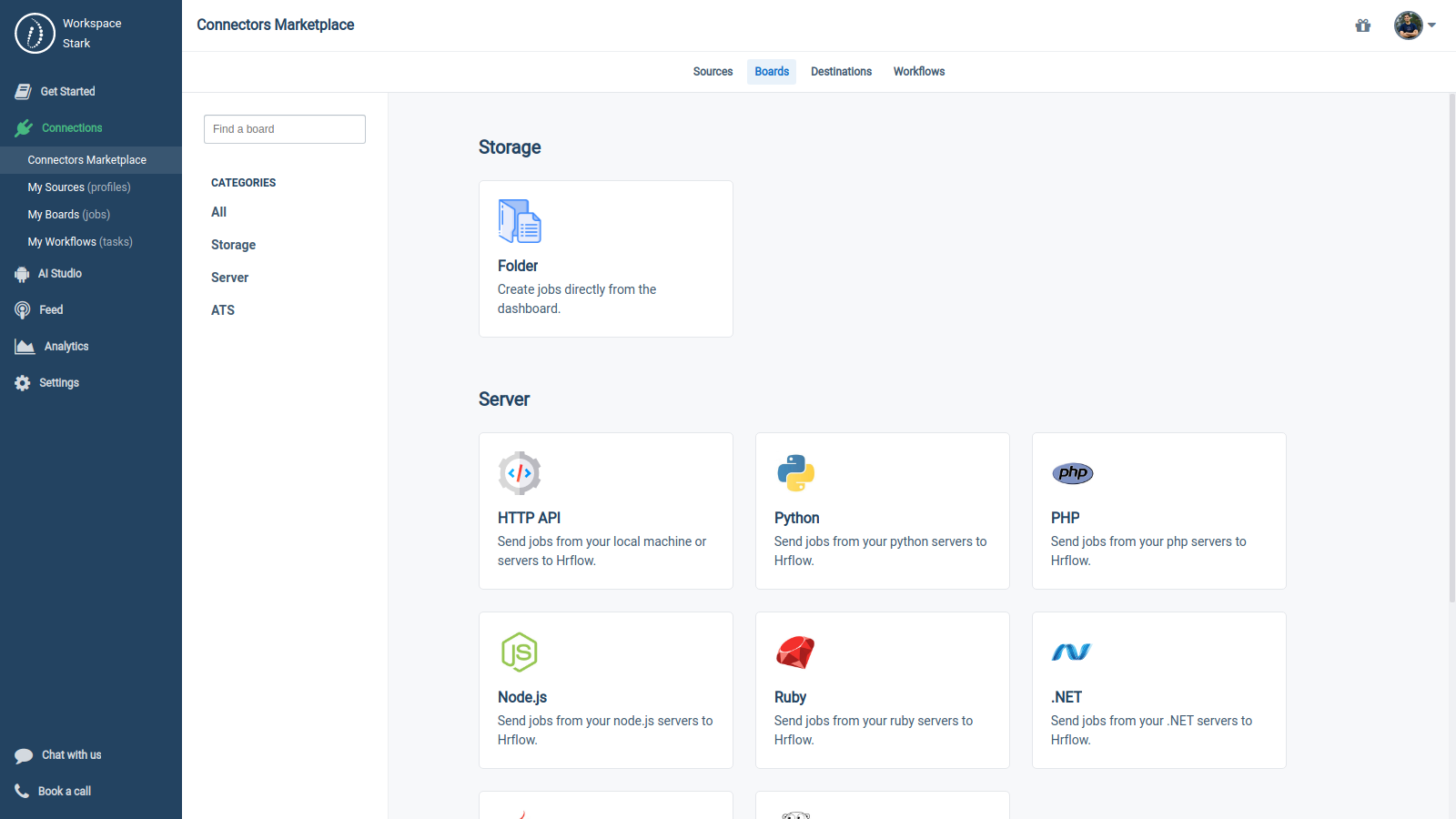
Left Sidebar > Connections > Connectors Marketplace > Boards
Step 2: Choose the HTTP API Board type
You can either scroll down or just select the Server Board category to get into the HTTP API type.
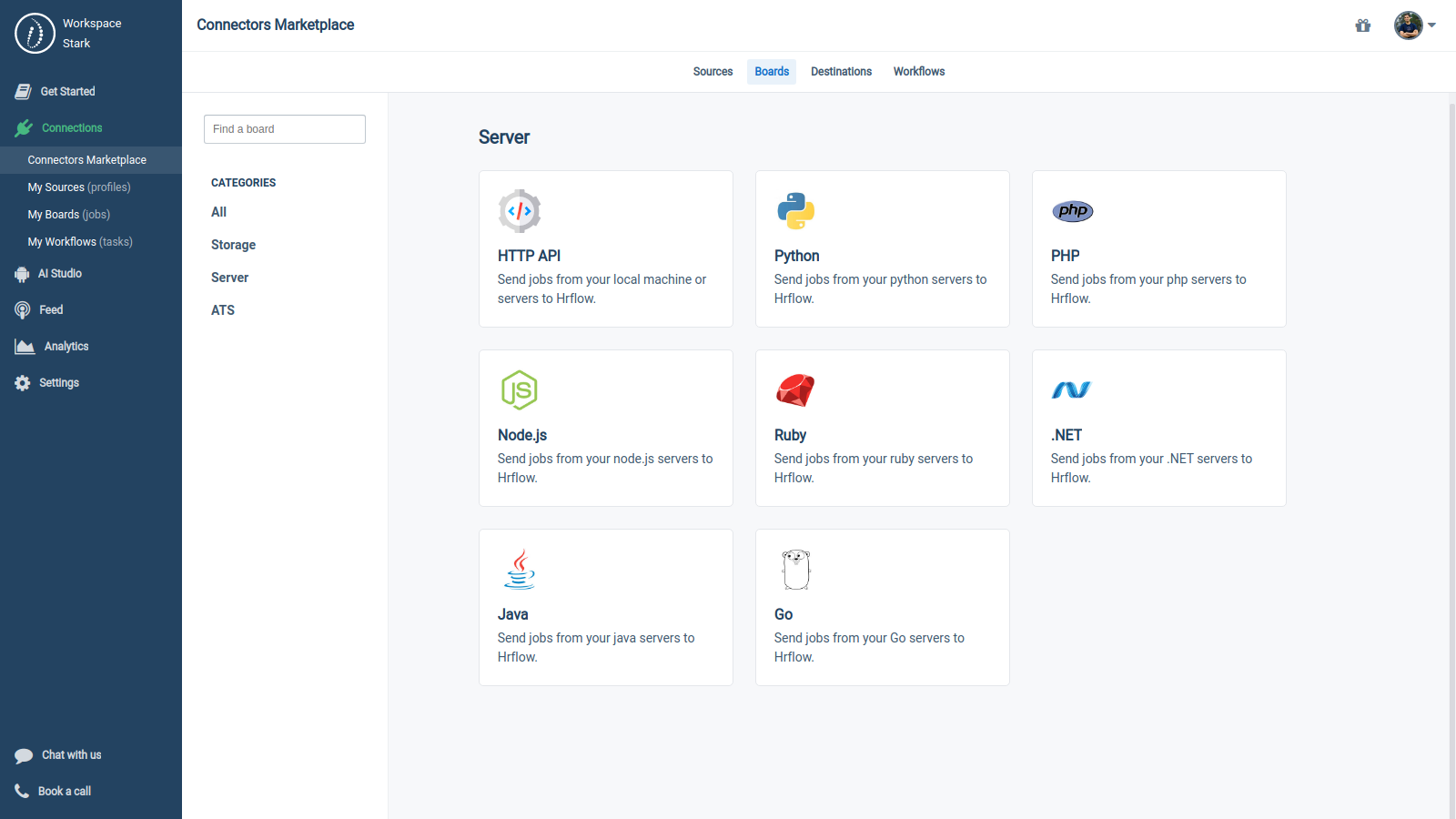
Left Sidebar > Connections > Connectors Marketplace > Boards > Server
Step 3: Click on the button «Create board»
After choosing your Board type, a window will be opened showing you video tutorials and a description.
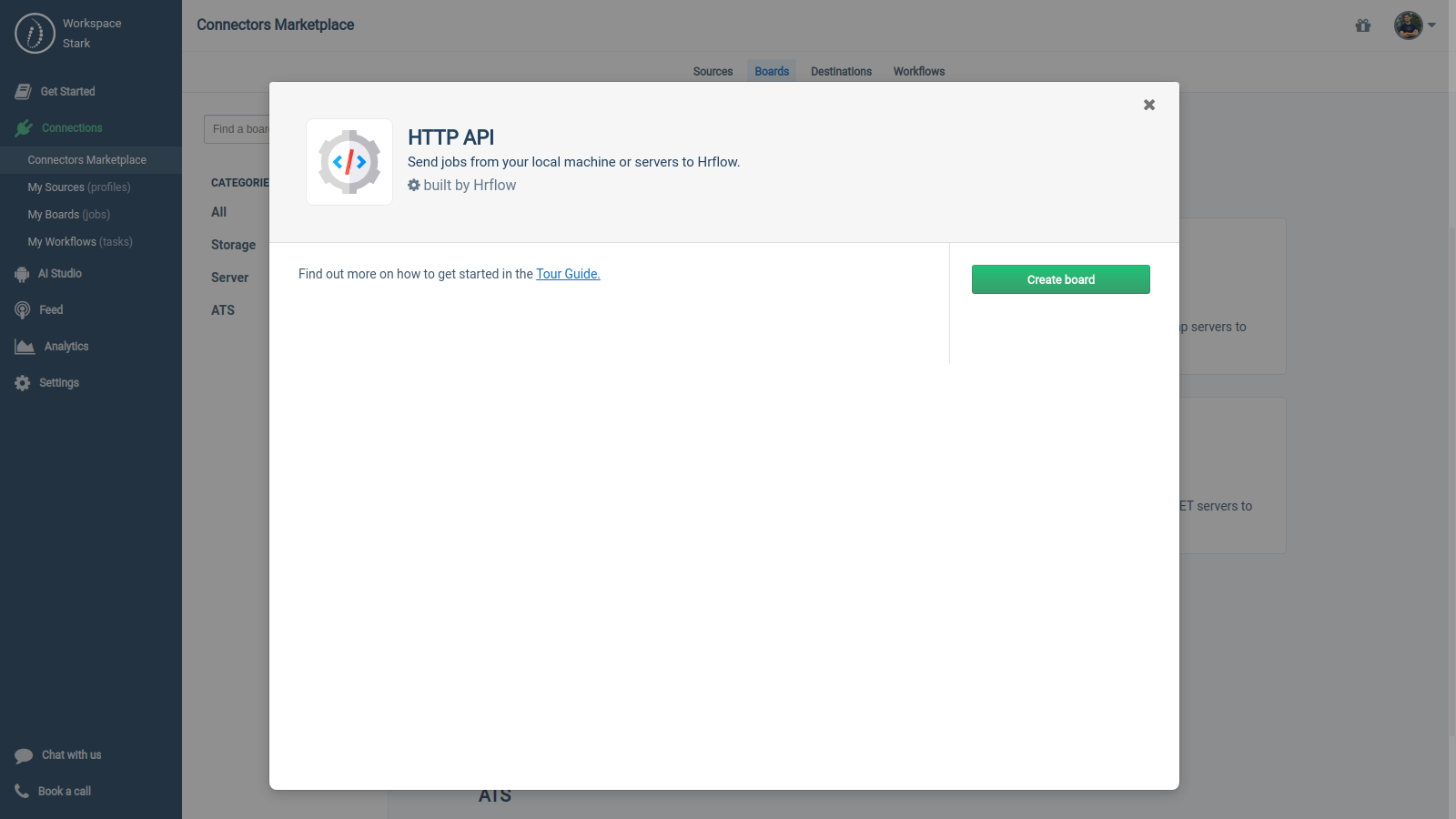
Left Sidebar > Connections > Connectors Marketplace > Boards > Server > HTTP API
Step 4: Configure your Board
- Mandatory: Chose a recognizable Board name that you can easily remember, and other users can easily recognize.
- Mandatory: Write a clear Board description that explains the collection of job offers that will be imported in your board.
- Optional: If you want to hide your Board from your teammates, you can make the Board private.
- Optional: In the Board managers field, you can choose other team members to manage the Board with you. They will be automatically added as Board followers as soon as the Board is created.
Finally, click on Create Board at the bottom left.
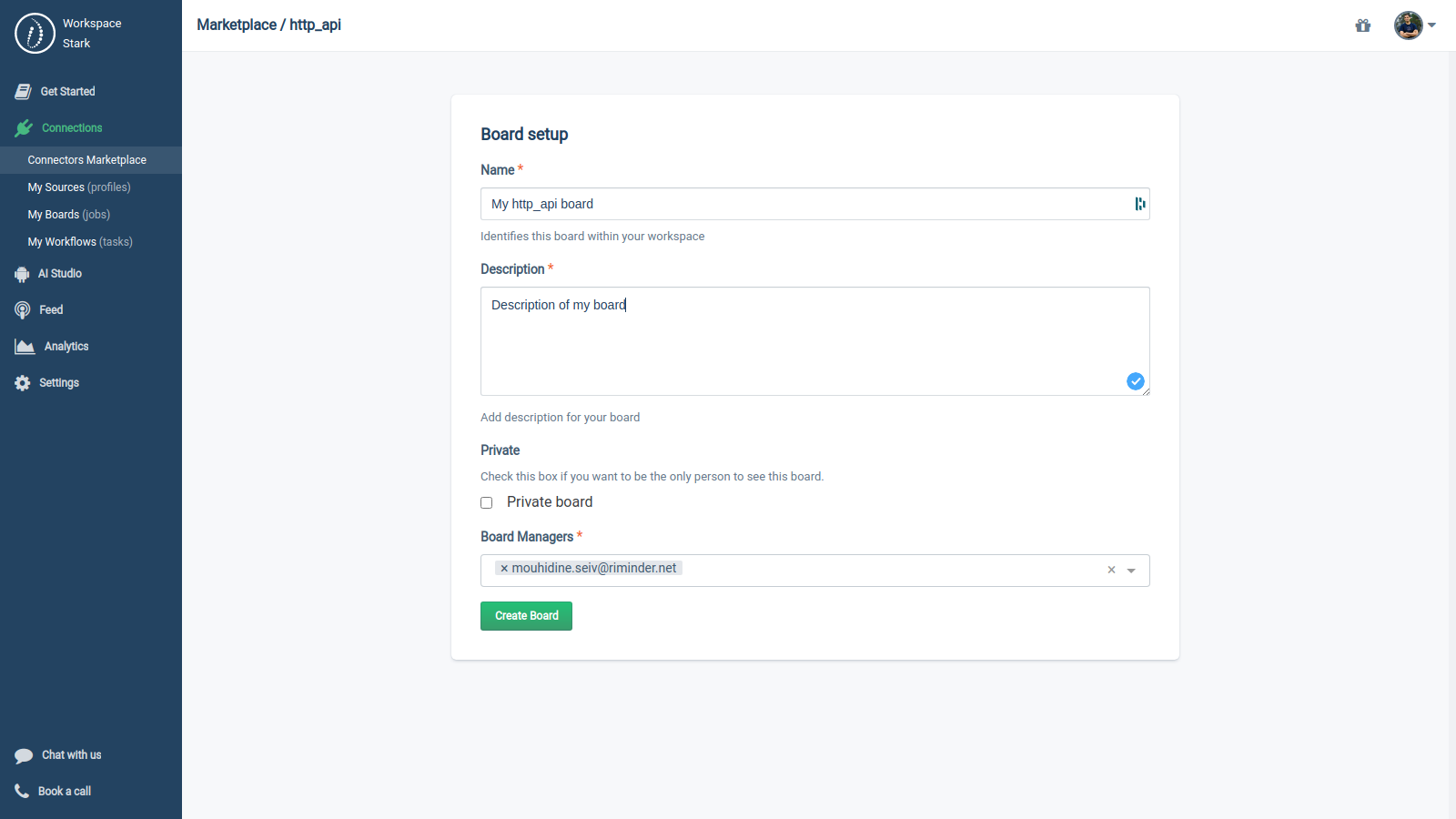
Left Sidebar > Connections > Connectors Marketplace > Boards > Server > HTTP API > «Create a board»
After creating your Board, it will be available in Left Sidebar > Connections > My Boards .
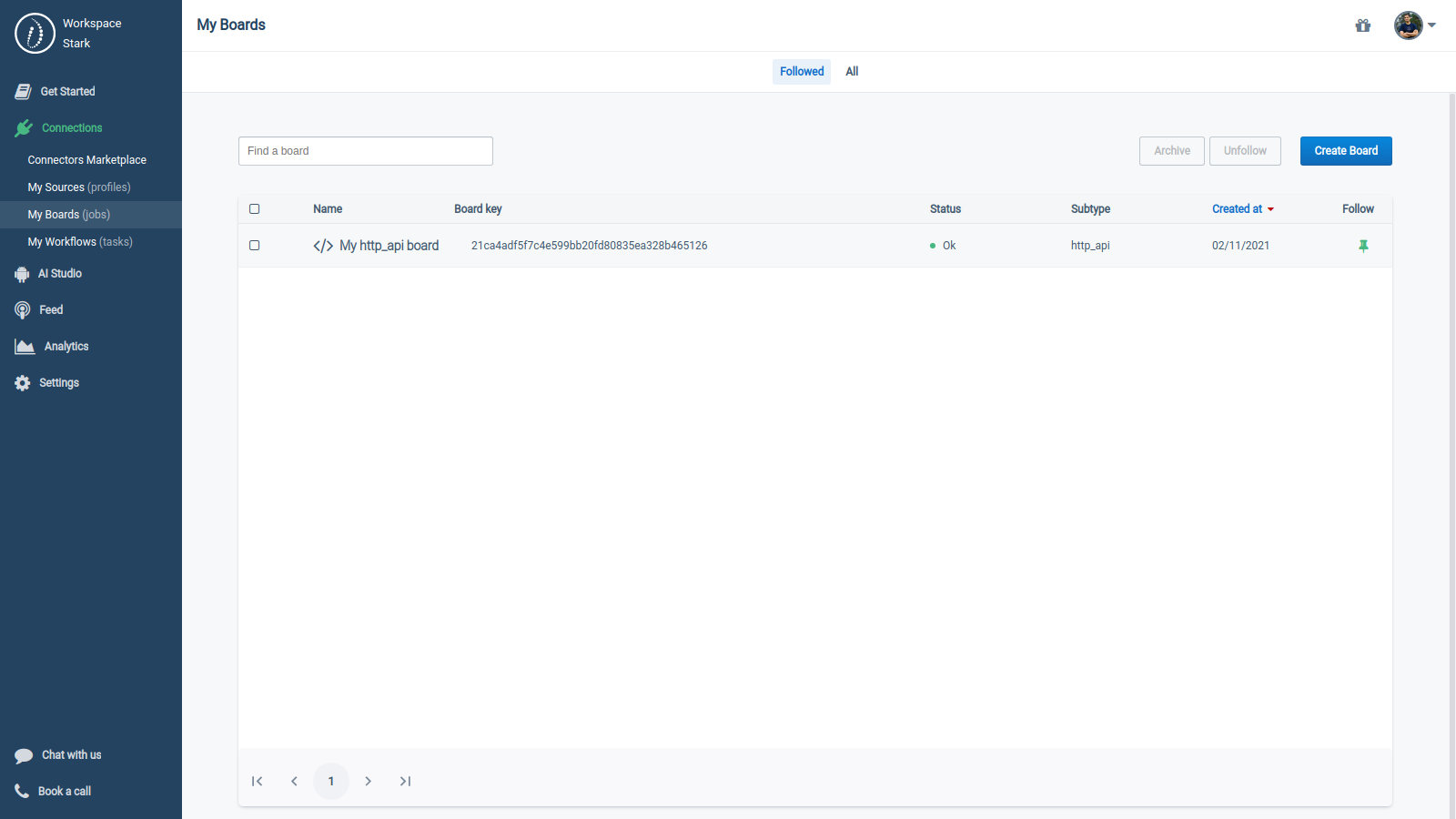
Left Sidebar > Connections > My Boards
Indexing API requires theboard_keyTo Index jobs in a Board with the API, you must specify its
board_keyin your API request. You will find it in the Overview section of your Board.
Advanced Topics
1. Debugging a Board
When you create or import a job to a Board, you can see the job in the 'All Jobs' section.
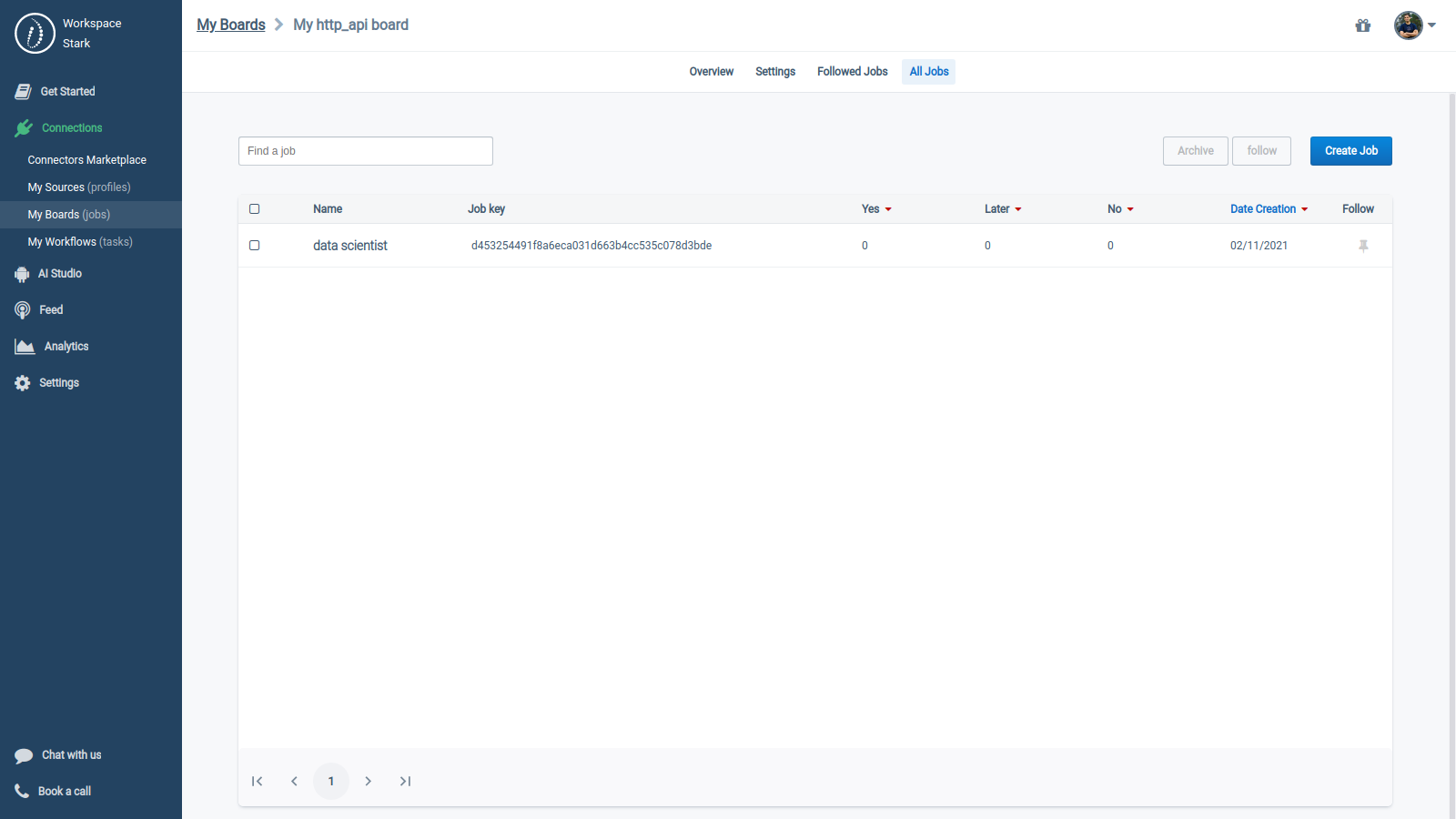
Left Sidebar > Connections > My Boards > My http_api board > All Jobs
2. Disabling/Enabling a Board
You can pause or continue accepting resumes and jobs on a Board any time by flipping the «Disable» switcher at the bottom of the section Overview.
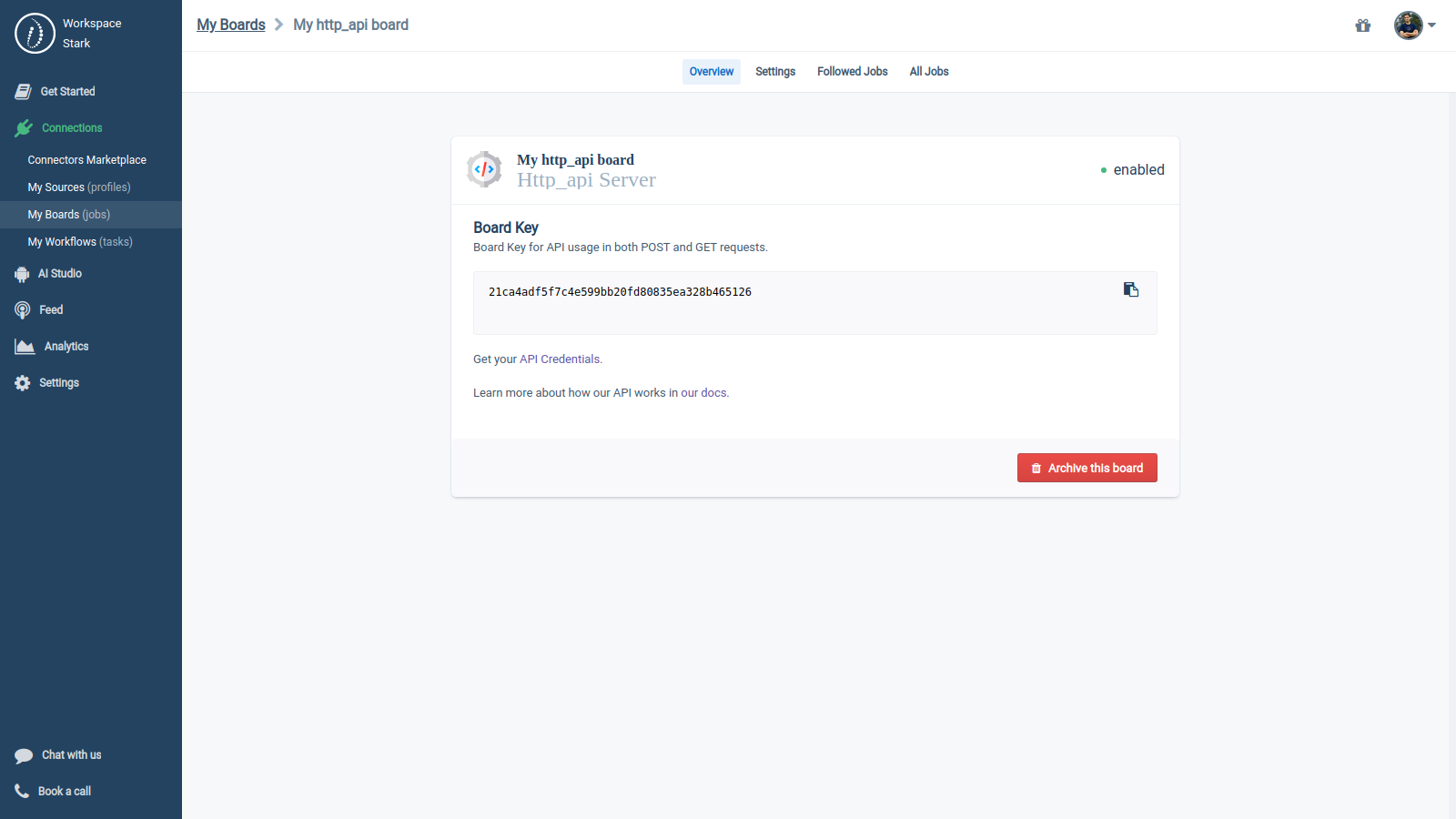
Left Sidebar > Connections > My Boards > My http_api board > Overview > «Disable»
3. Changing the settings of a Board
Each Board has custom parameters. The 'Settings' section allows you to edit them.
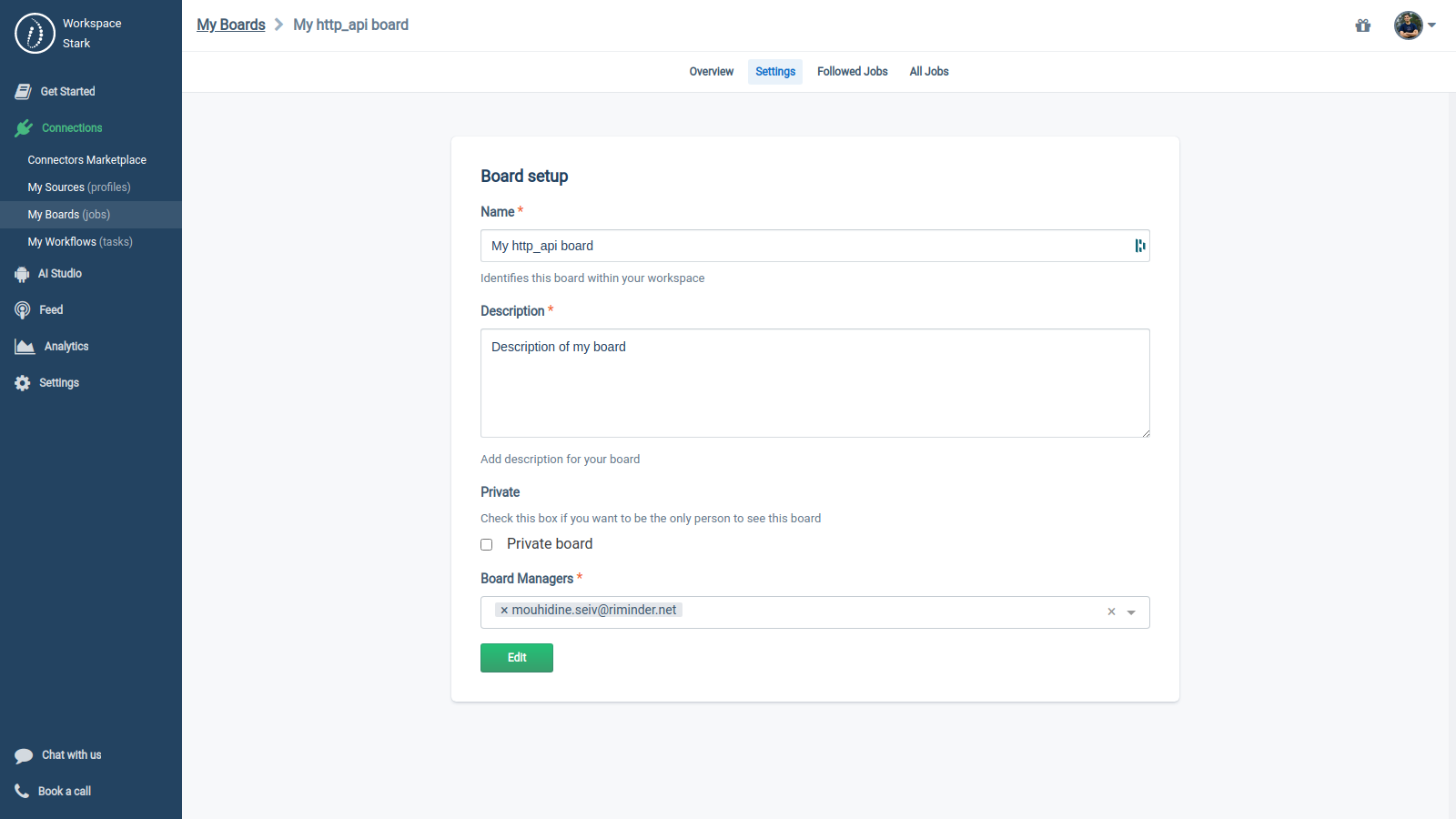
Left Sidebar > Connections > My Boards > My http_api board > Settings
4. Archiving a Board
You can click the button «Archive this board» to delete all the jobs in a board.
Archiving a BoardThis operation is irreversible, and all the jobs in the Board will be definitively lost.
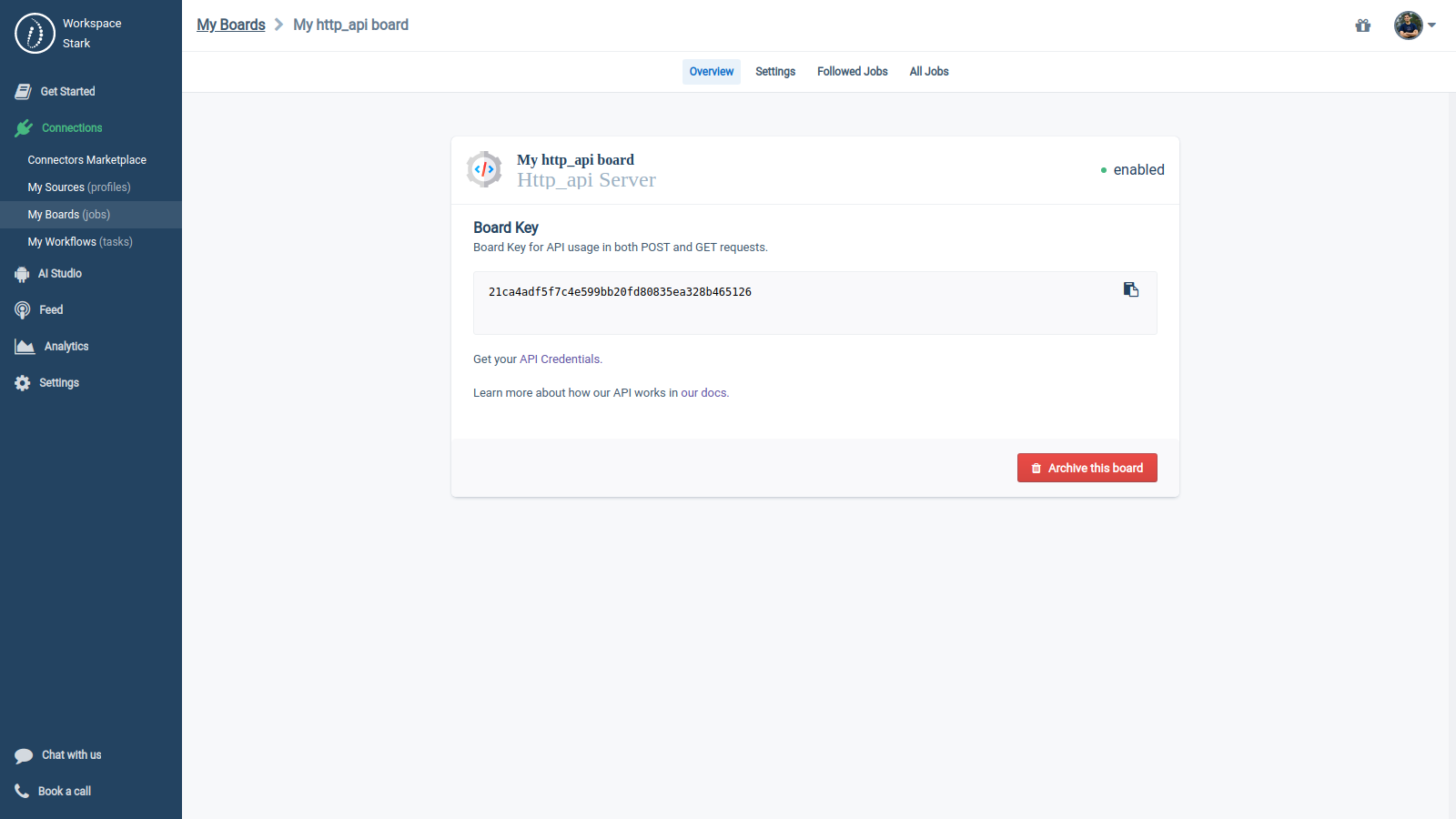
Left Sidebar > Connections > My Boards > My http_api board > Overview > «Archive this board»
Updated 8 months ago
