🔨 Introduction to Make.com ETL
Make is a leading visual platform that empowers users to design, build, and automate tasks and workflows without coding, fostering collaboration and innovation.
Overview
: Your gateway to effortless design and automation._](https://files.readme.io/fb9c177-make.png)
Welcome toMake: Your gateway to effortless design and automation.
Mission
Make's mission is to empower Makers through a visual language that democratizes development, making it accessible to all, regardless of technical expertise.
Key Features
-
Streamlined Processes: Make enables the seamless design, construction, and automation of tasks and workflows, promoting business scalability.
-
No-Code Accessibility: The platform provides no-code tools, allowing users to innovate and automate without the need for coding proficiency.
Prerequisites
Before you begin using the Make app and connecting to our company's API, ensure you have the following:
-
API Key: Obtain your API key by following the instructions at API Authentication Documentation.
-
Email Address: Ensure you have a valid email address associated with your account.
These credentials are essential for establishing a secure and effective connection between the Make app and our company's API.
App Functionality
Our app on the Make platform seamlessly integrates with our company's API, providing users with access to a range of functionalities through 14 implemented endpoints and a Universal Module.
Universal ModuleThe Universal Module empowers users to perform arbitrary API calls to our service's API. It allows for the specification of all request parameters while utilizing the app's connection. It requires a fixed base URL due to security considerations.
Endpoints returning arraysFor endpoints that return arrays, categorized as Search modules within Make, it's essential to recognize that the iteration logic is predefined by the app in its source code. Make streamlines this process for you, eliminating the need for manual implementation of iteration logic.
This predefined logic ensures efficiency and simplifies your workflow when dealing with array responses.
Search modulesIn this documentation, endpoints classified as Search modules will have their names indicated in italics.
Implemented Endpoints
Profile API
- Profile Indexing – Index a Profile into a Source
- Profile Parsing File – Parse a Resume into a Source
- Profile Scoring – Score Profiles for a Job
- Profile Searching – Search Profiles in Sources
Job API
- Job Indexing – Index a Job into a Board
- Jobs Scoring – Score Jobs for a Profile
- Jobs Searching – Search Jobs in Boards
Text API
- Text Embedding – Vectorize a Text
- Text Geocoding – Geocode a Location
- Text Imaging – Generate a Job Portrait
- Text Linking – Find Synonyms for a Word
- Text OCR – OCR a Text
- Text Parsing – Parse a Raw Text
- Text Tagging – Tag a Text
Text Embedding EndpointWhen utilizing the Text Embedding endpoint, be aware that although it is categorized as a Search module due to returning an array, the size of the result array containing the object containing the embedding is constant. In practical terms, this endpoint consistently returns only one embedding item.
This unique behavior is a result of the API's implementation, and users should consider this characteristic when handling responses from the Text Embedding endpoint.
Useful Guides
Explore the following guides to enhance your understanding and proficiency in using Make:
Gain insights into how Make operates, learn to create and schedule scenarios, understand scenario inputs and templates, explore different types of modules, delve into mapping, utilize functions effectively, master error handling, and get introduced to the world of Make apps.
- How Make works
- Create a scenario
- Scheduling a scenario
- Scenario inputs
- Scenario templates
- Types of modules
- Mapping
- Using functions
- Error handling
- Make apps
Basic Actions
Private (resp. Hidden) ModulesPrivate (resp. Hidden) modules are not visible to an extern user.
A Private (resp. Hidden) module usually has a red corner rounded square, after the name of the module, with a white text inside
private.For internal use, such kind of modules should follow the pattern: [REASON] Module_Label
Sensible DataPersonal details and any kind of authentication or identification details are mock.
Begin a scenario
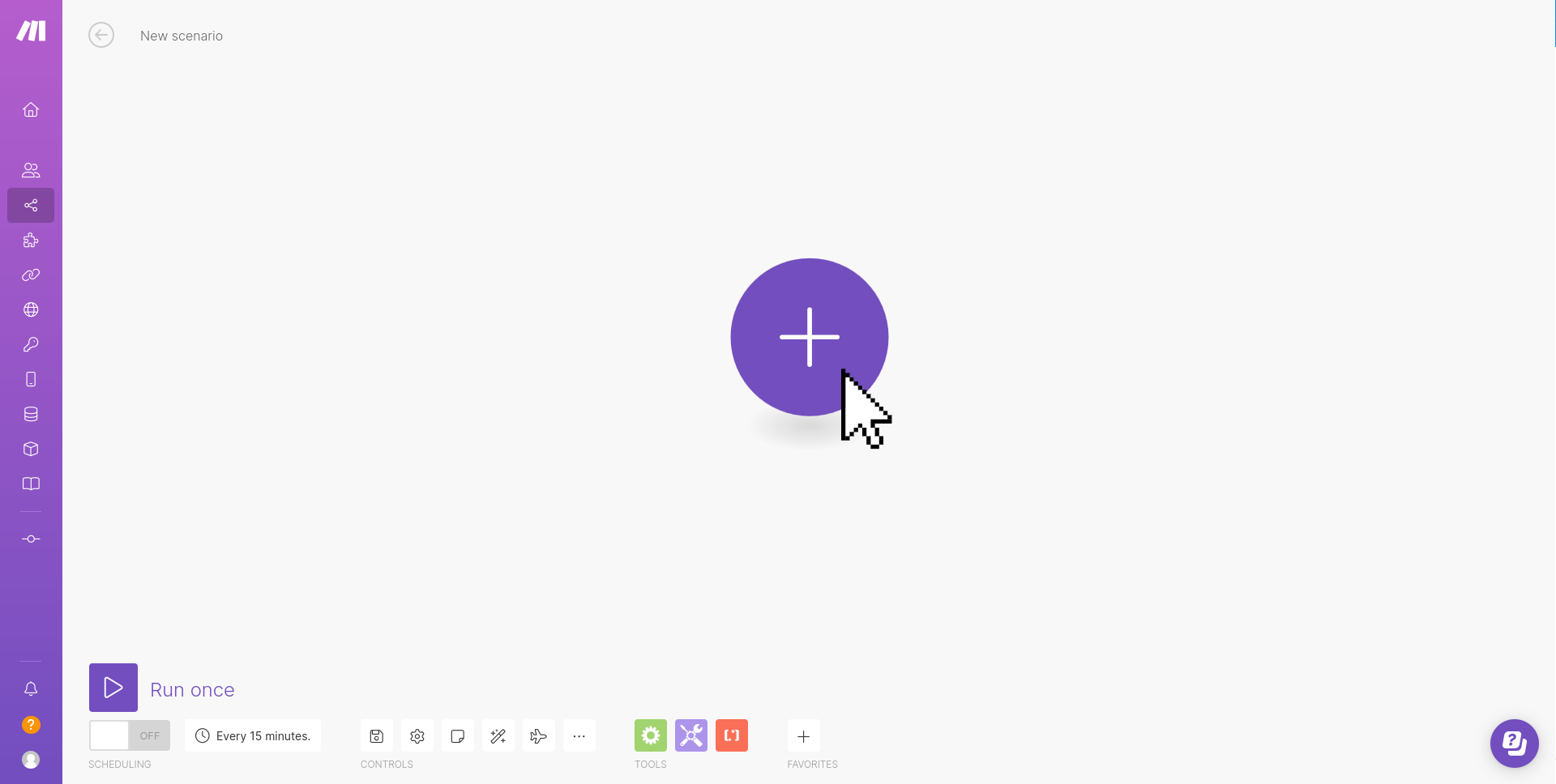
The very start of a completely new scenario
Choose an App
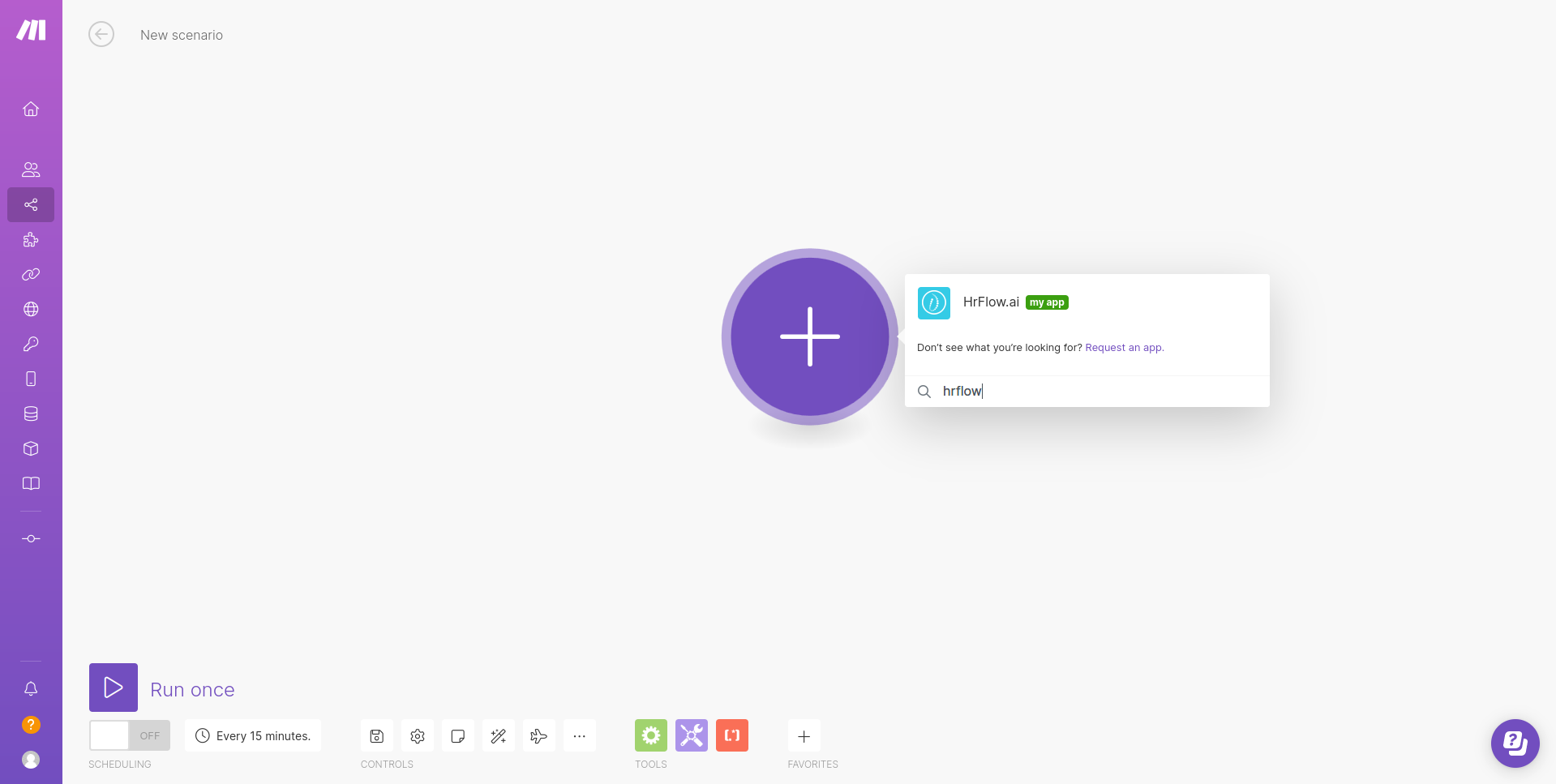
Search HrFlow.ai's app by using the search bar
Choose an endpoint
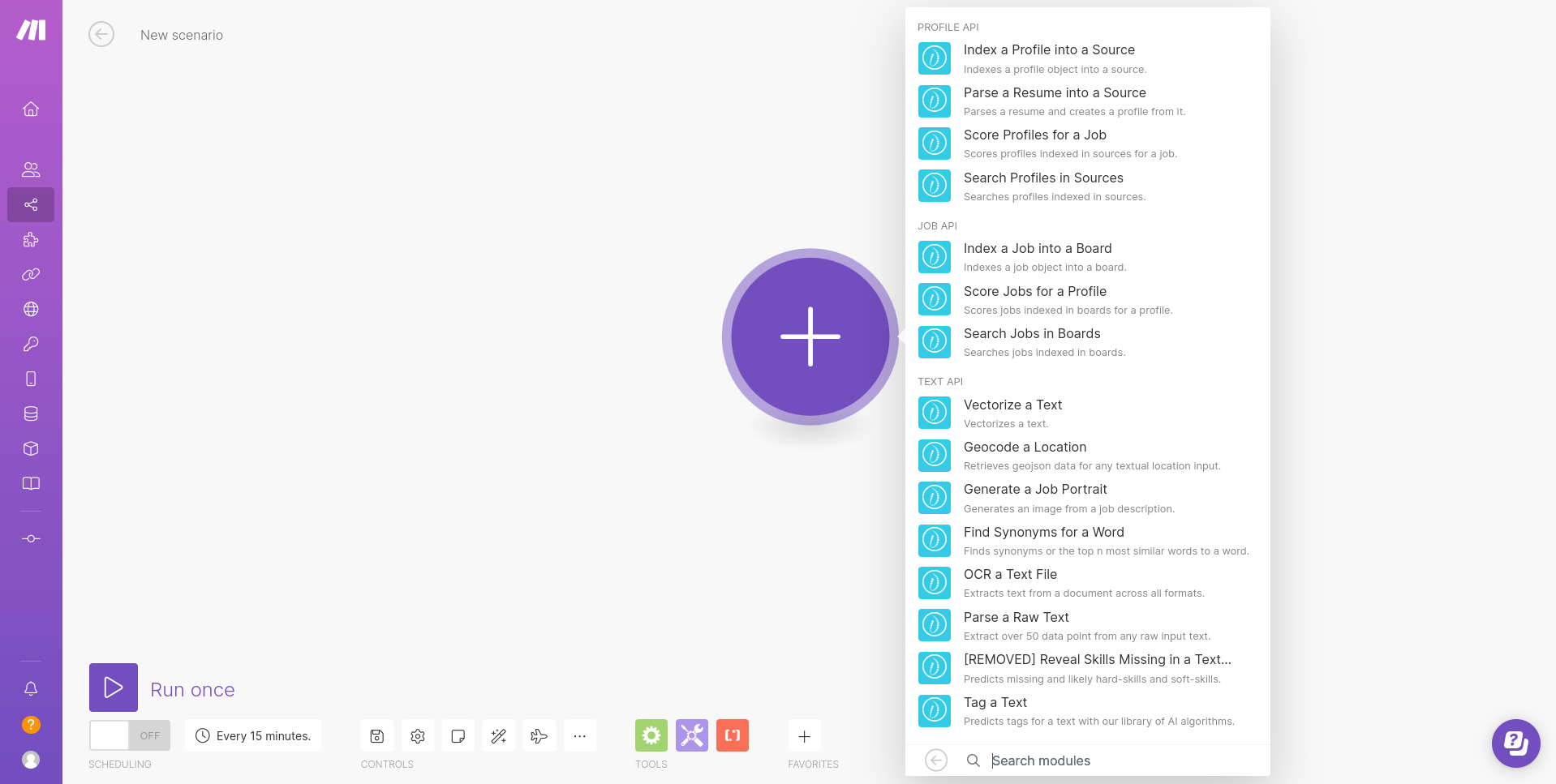
A scrollable list of some of the offered endpoints by the HrFlow.ai's app
Create a connection
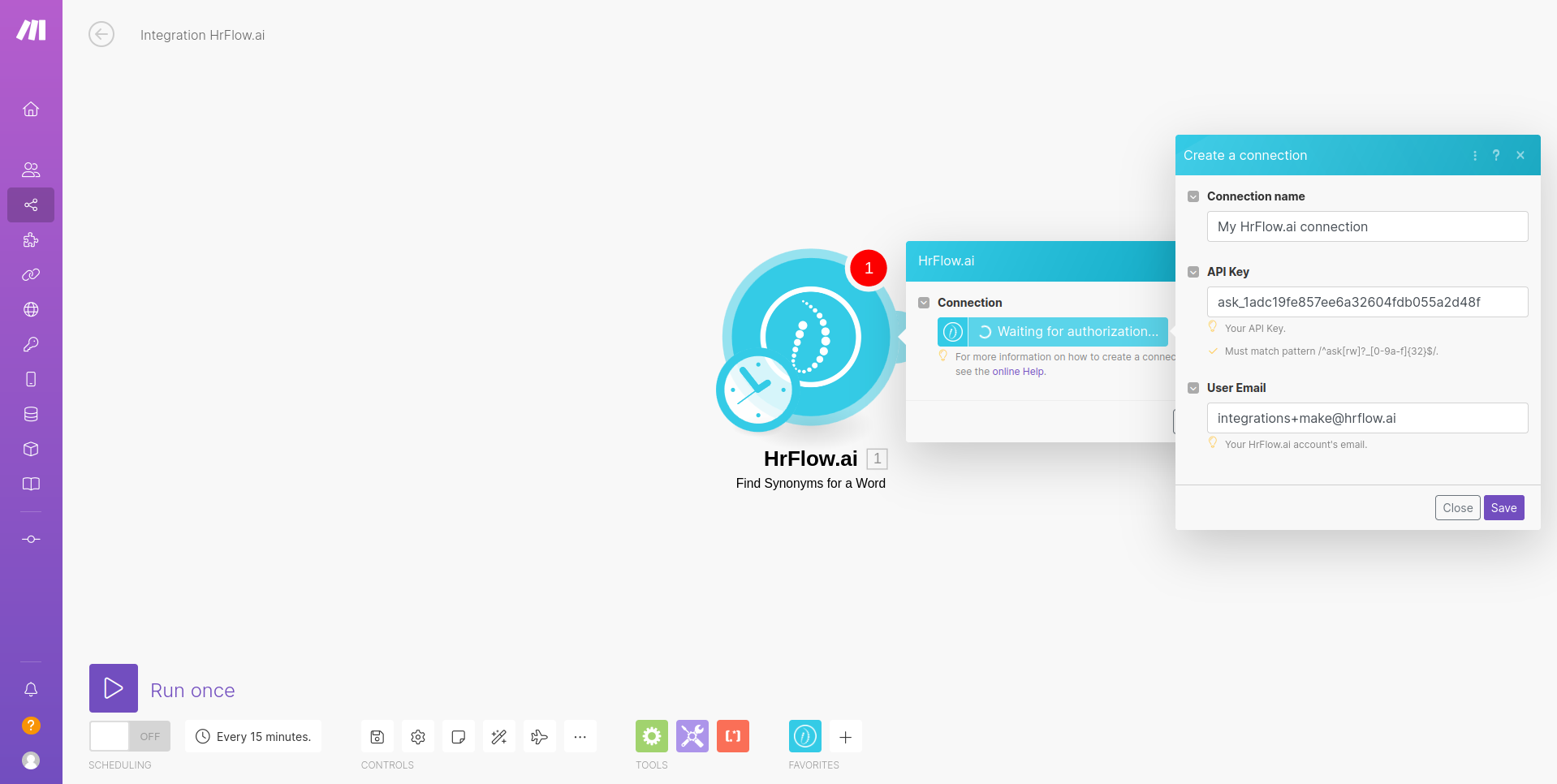
Create a connection to HrFlow.ai
Successfully ran scenario
 API endpoint](https://files.readme.io/813af9b-1-6.png)
Successful synchronous execution of a call to the Text Linking API endpoint
Execution visualization
 request execution details](https://files.readme.io/e92a442-1-7.png)
Text Linking request execution details
Breakdown of the ResponseGiven above response is a perfect illustration of Search modules.
Each bundle represents an item in the actual returned array. If the scenario were to include another action immediately following the Text Linking part, it would be executed for each of the bundles.
Map a parameter
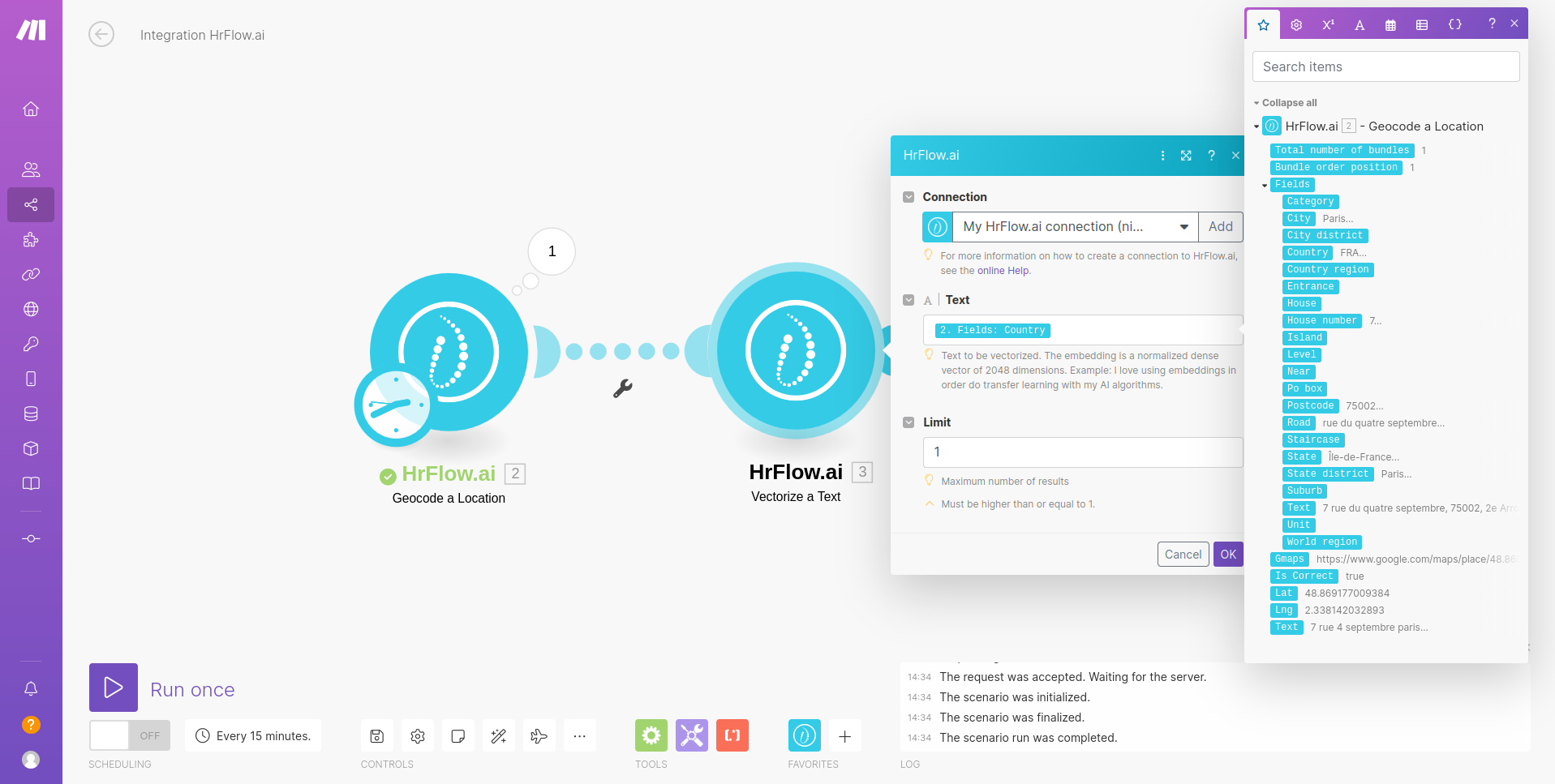
Map an output parameter as an input one
Trigger of the Mapping Dialog WindowThe mapping window appears by simply clicking on the input zone of the respective field.
It is important to note that this source module should not be the very first in the scenario. In other words, there must be a result source in order to use it in a destination.
Quick Start Examples
OCR a File from Dropbox and send its text content by E-mail
Step 1: Map the file content downloaded from Dropbox to the input field of the Text OCR endpoint
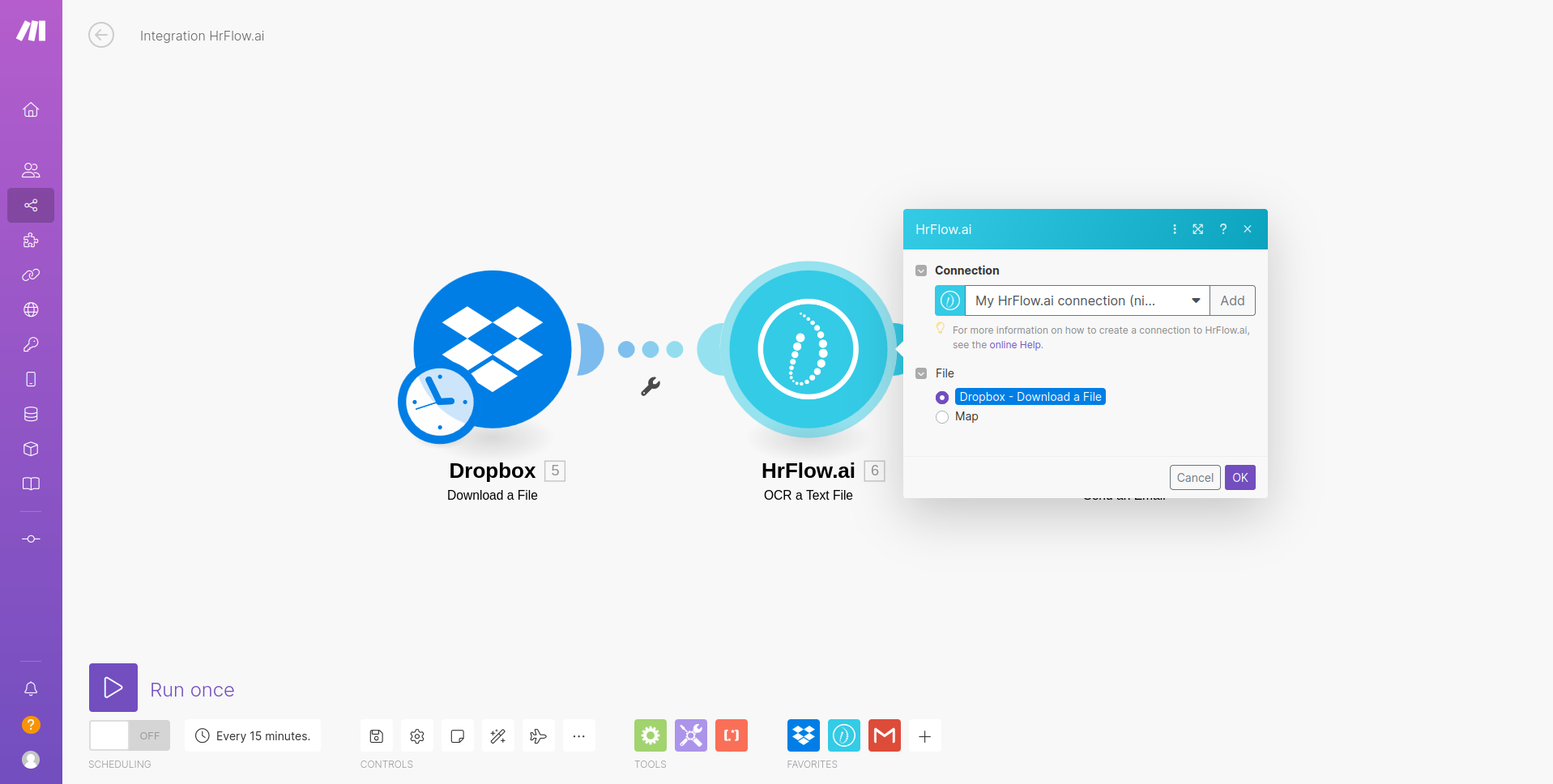
Step 2: Fill out the mail destination and body (the file text content is mapped in)
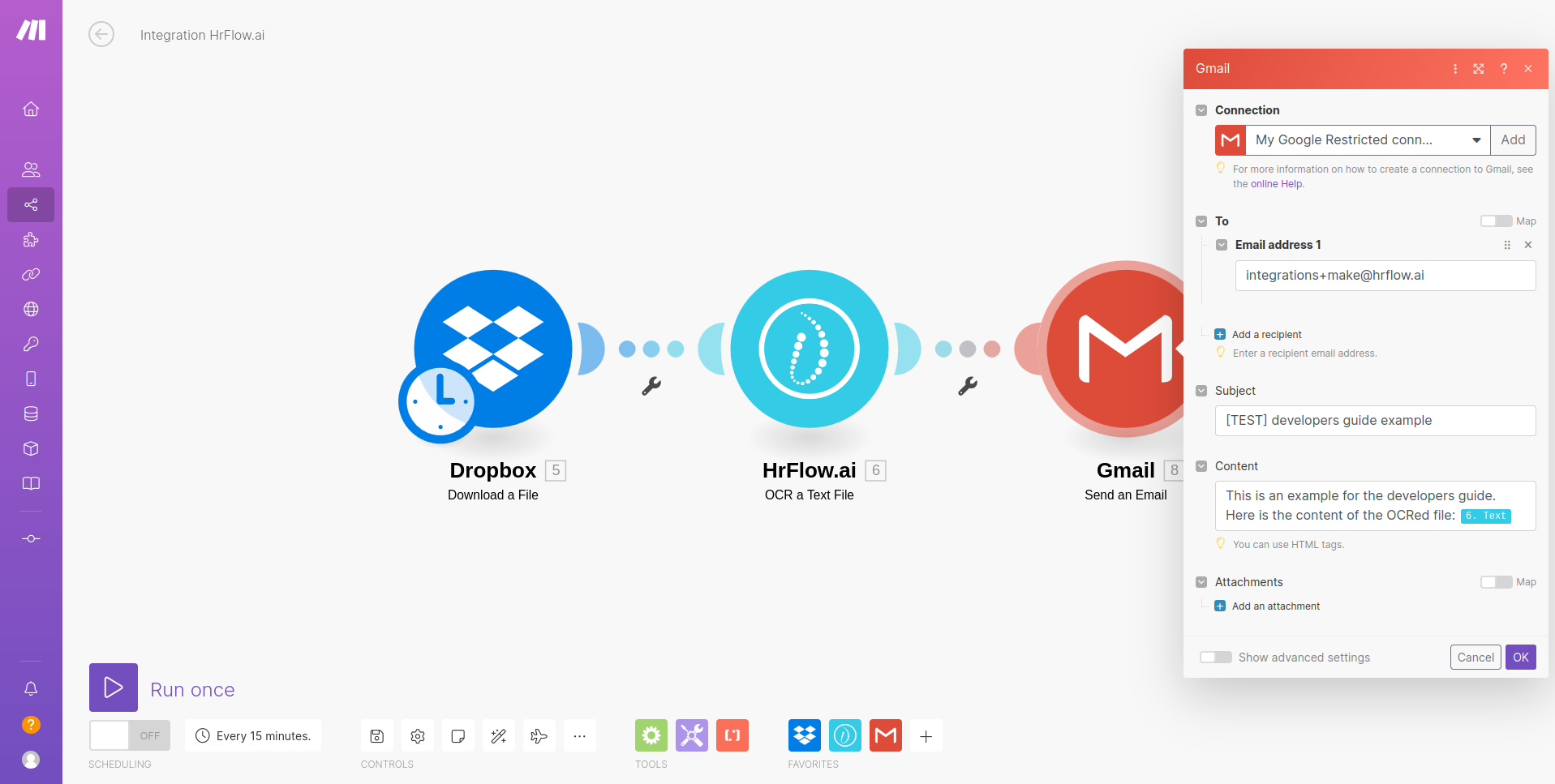
Step 3: Make sure no module has failed
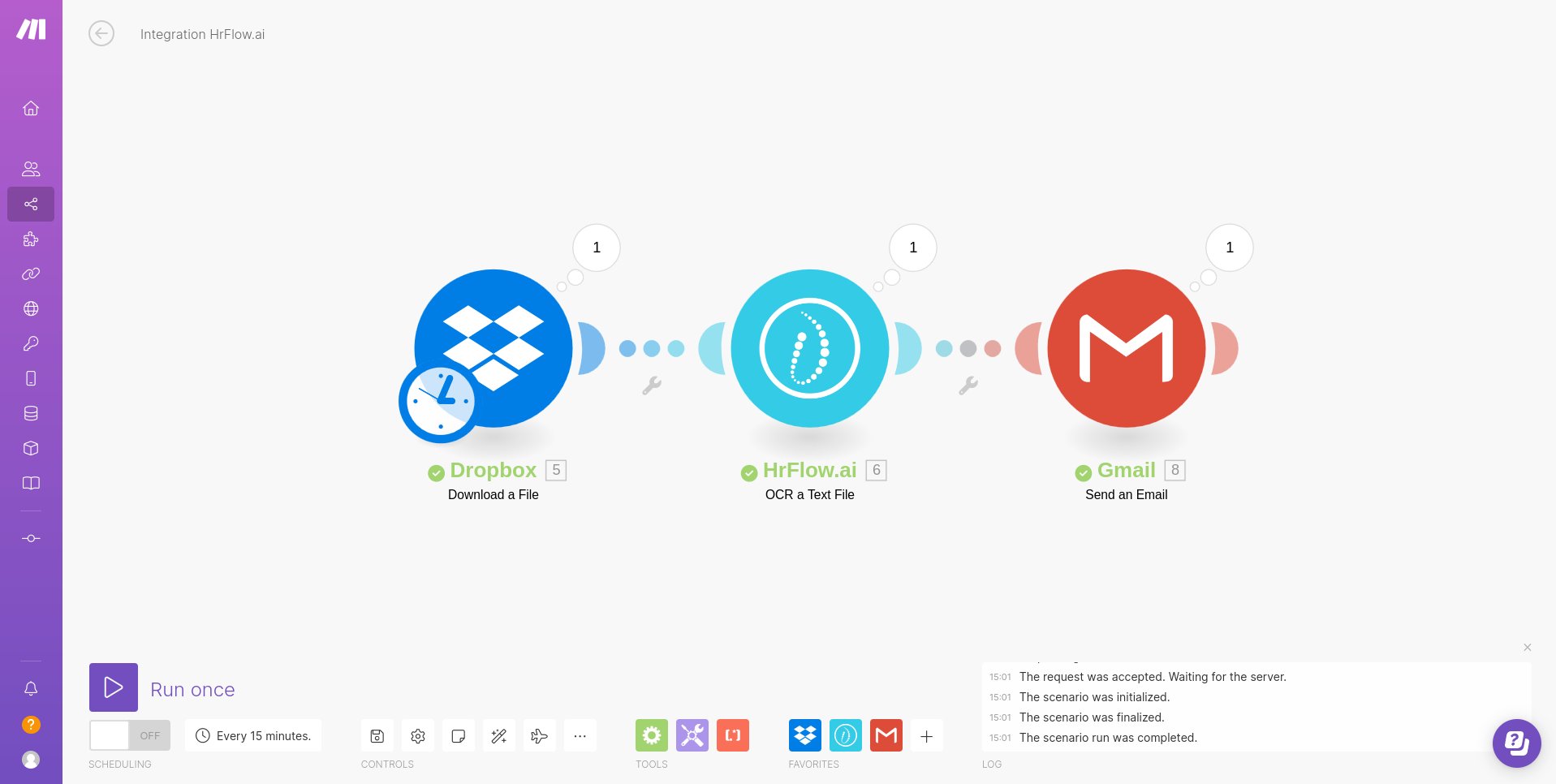
Step 4: Inspect the result
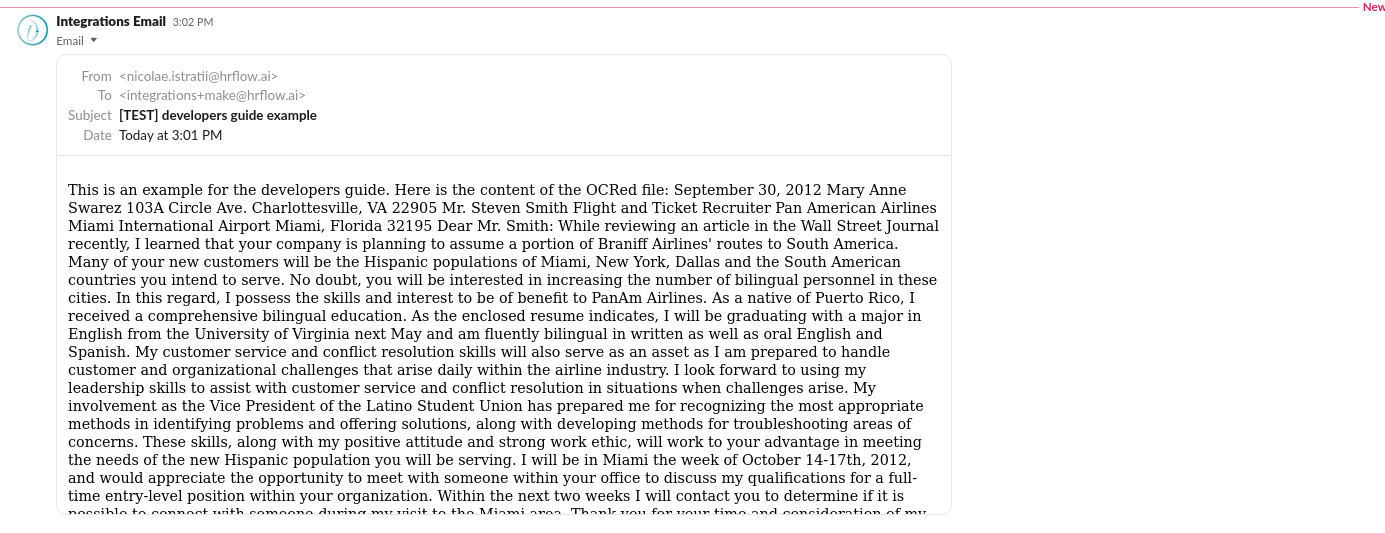
Create a profile from a resume downloaded from Dropbox
Step 1: Fill out the destination source and the file content for the Parse a Resume endpoint
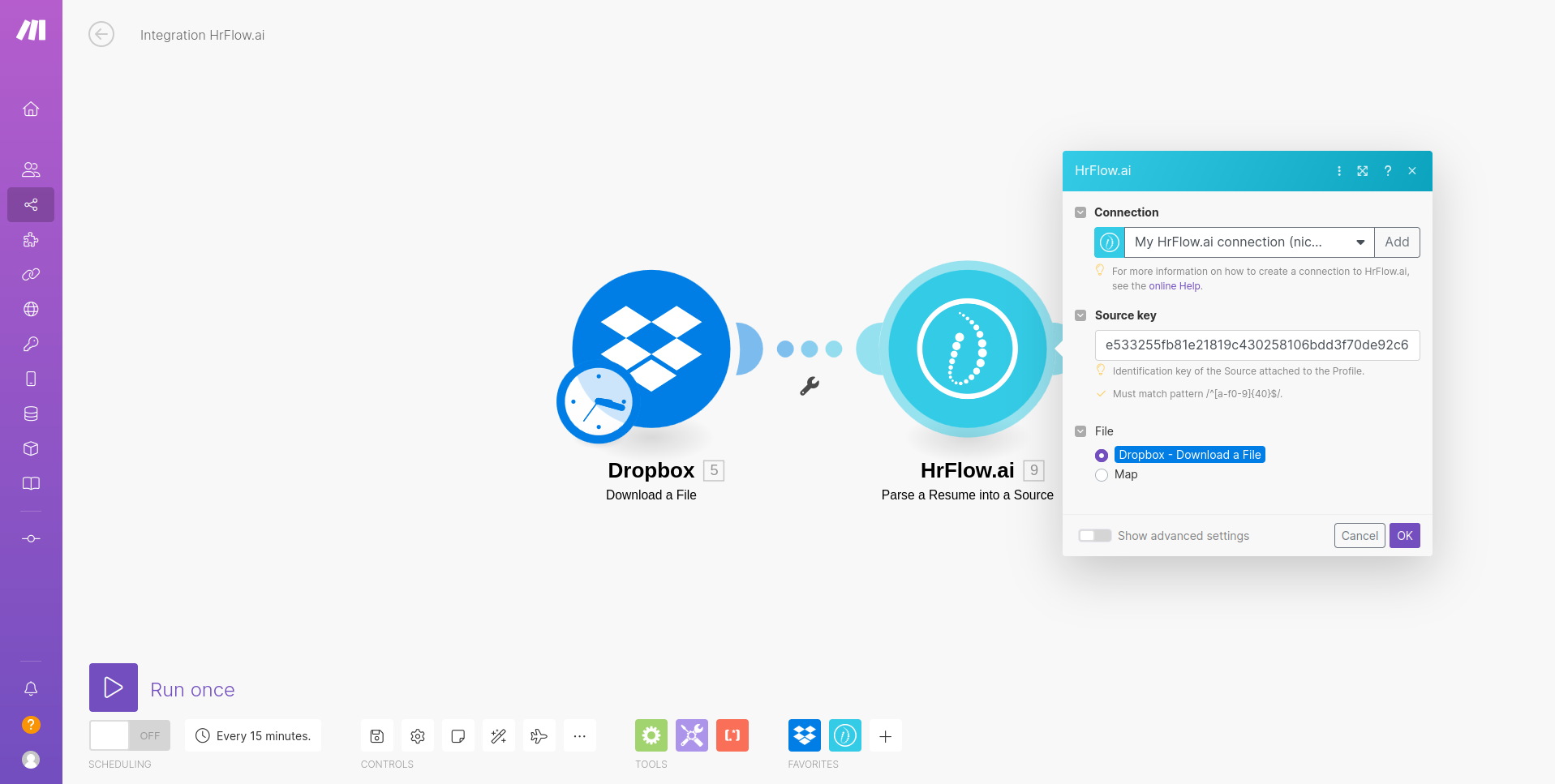
Advanced SettingsAdvanced Settings show up after turning on the switch at the bottom left of the dialog window.
[OPTIONAL] Step 1.1: Add a tag to the Profile
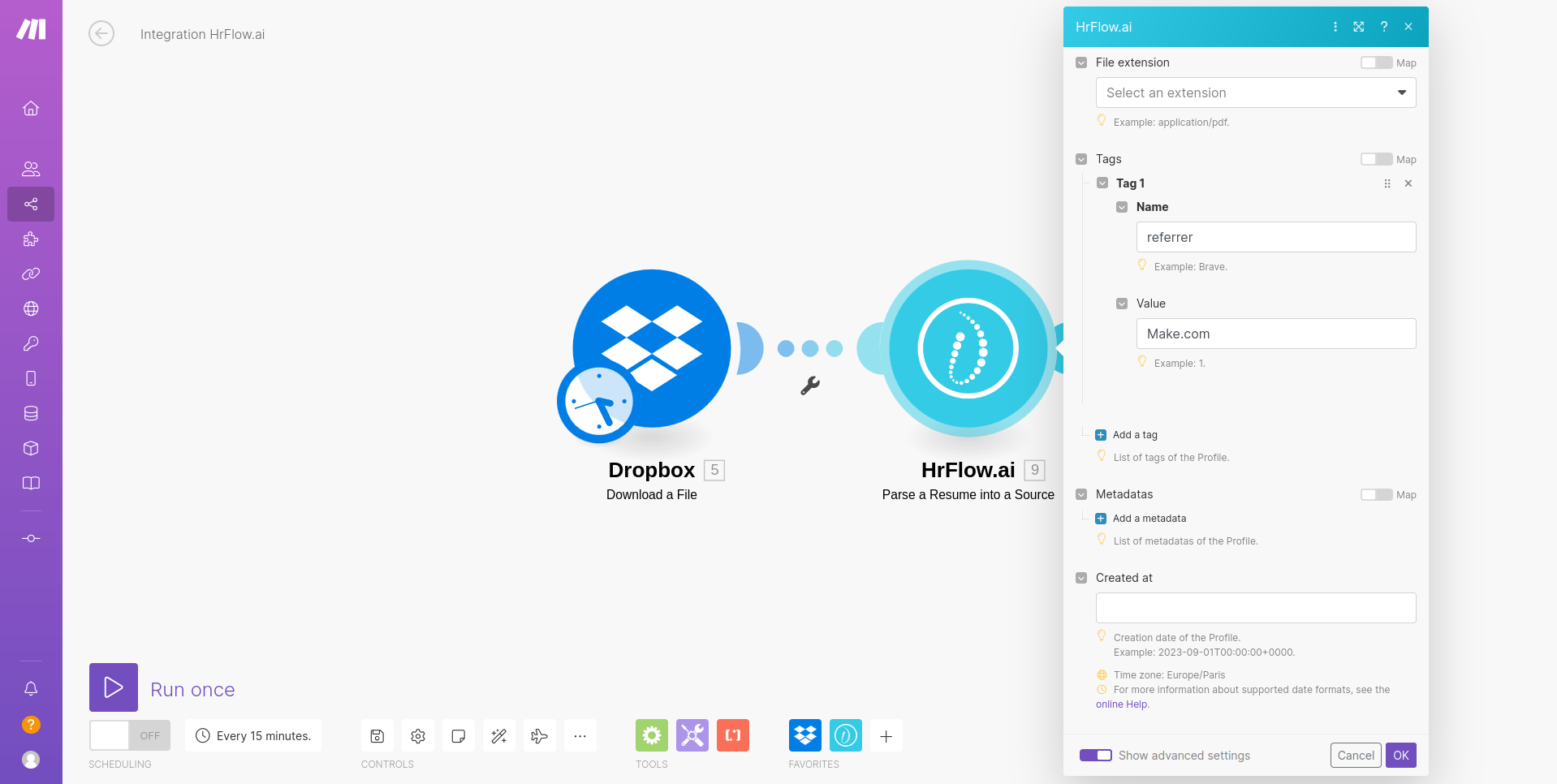
Step 2: Make sure no module has failed

Step 3: Check out parsed Profile in the indicated Source
{
...
"tags": [
{ "name": "referrer", "value": "Make.com" }
],
...
}Advanced Examples
Tag a text using the Universal Module
Authentication HeadersIt is important to note that even though the Universal Module is expected to give you full access to the way the request is made, for simplicity purposes, the authentication headers from the connection are automatically added to the headers.
In other words, there is no need to add them manually.
Step 1: Fill in the request details
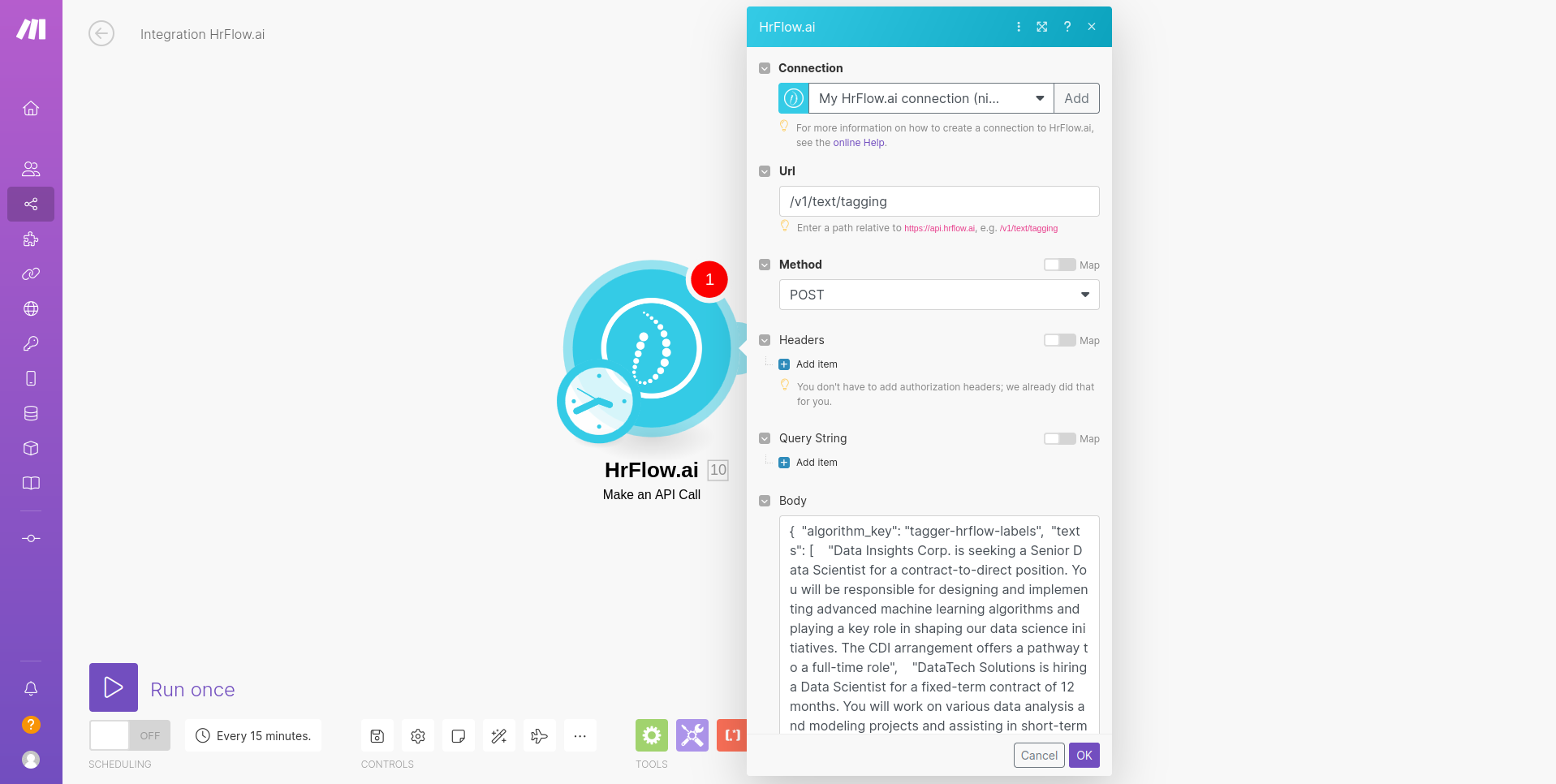
{
"algorithm_key": "tagger-hrflow-labels",
"texts": [
"Data Insights Corp. is seeking a Senior Data Scientist for a contract-to-direct position. You will be responsible for designing and implementing advanced machine learning algorithms and playing a key role in shaping our data science initiatives. The CDI arrangement offers a pathway to a full-time role",
"DataTech Solutions is hiring a Data Scientist for a fixed-term contract of 12 months. You will work on various data analysis and modeling projects and assisting in short-term projects; with the possibility of extension or permanent roles"
],
"labels": ["CDI", "CDD"],
"top_n": 1,
"context": "The CDI is a Contrat à Durée Indeterminée - essentially an open-ended or permanent employment contract. The CDD is a Contrat à Durée Determinée - a fixed-term or temporary employment contract. These are the two most common types but by no means the only form of French employment contract. The contracts have to be drawn up by the employer, who must ensure that it's legally the correct type for the circumstances."
}Step 2: Inspect response
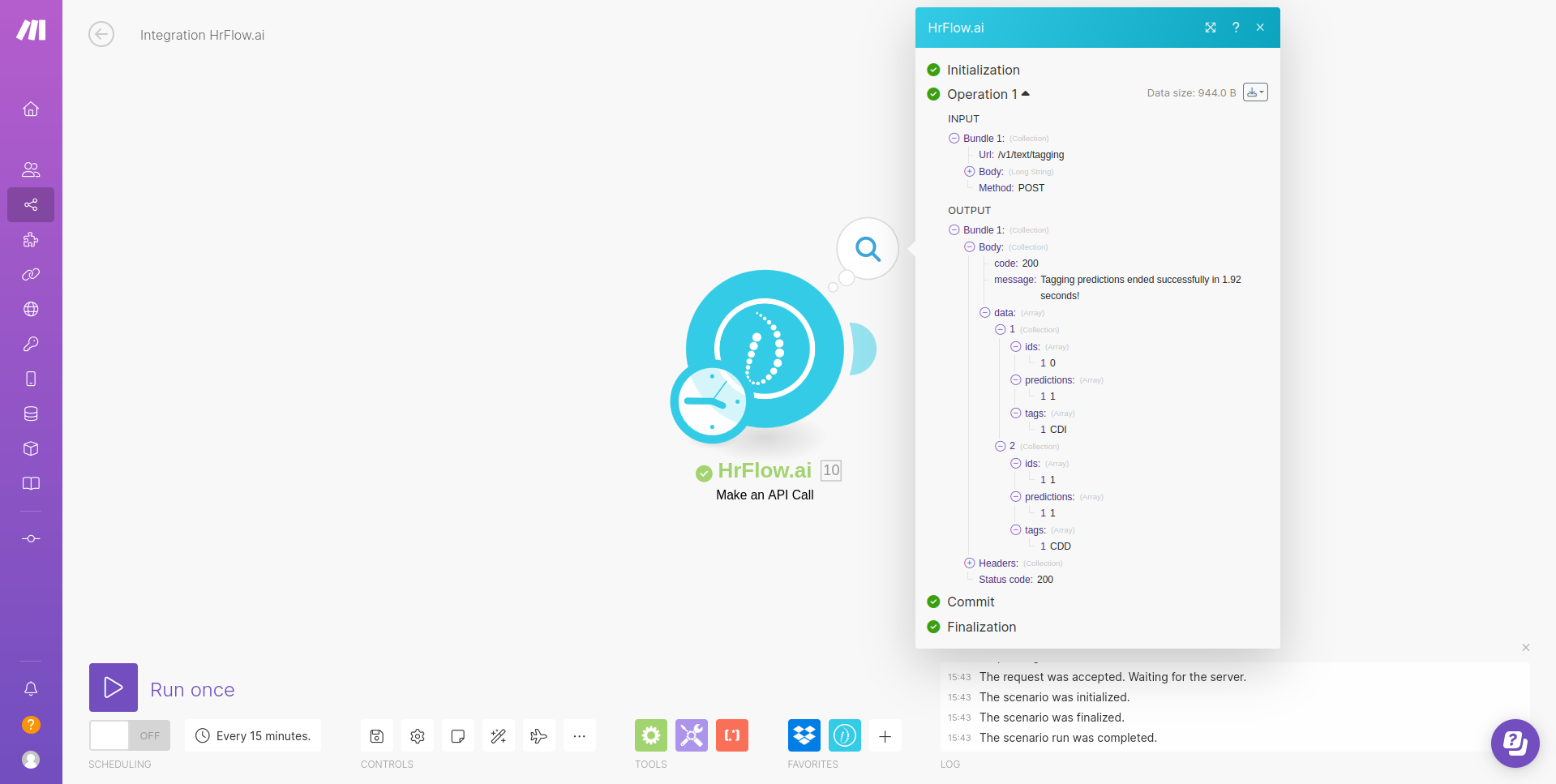
Updated 9 months ago
