🔍 Assess Profile Eligibility for Searching
Validate profiles for HrFlow.ai Searching API to unlock accurate and efficient searches.
Before indexing a profile to our Searching API, it's essential to ensure its quality and completeness. This guide will walk you through the process for determining if a profile is eligible for Searching using HrFlow.ai's SDK.
Why Validate Profile Eligibility?
Validating whether a profile is eligible for searching is crucial for several reasons:
- Optimize Searches: Ensure that only profiles meeting specific criteria are included in search results.
- Efficient Resource Use: Avoid processing profiles that do not meet the eligibility requirements, saving time and computational resources.
- Improve Search Accuracy: Ensure profiles have sufficient information for meaningful search results.
Eligibility Criteria
To be eligible for indexing on the Searching engine, a profile must meet the following criteria:
- Personal Information: The profile must contain essential information such as:
- Either an email address or both first name and last name.
- Or at least half of the following fields: phone number, date of birth, gender, summary, URLs, and location.
- Text Field Check: The profile's text must not be empty.
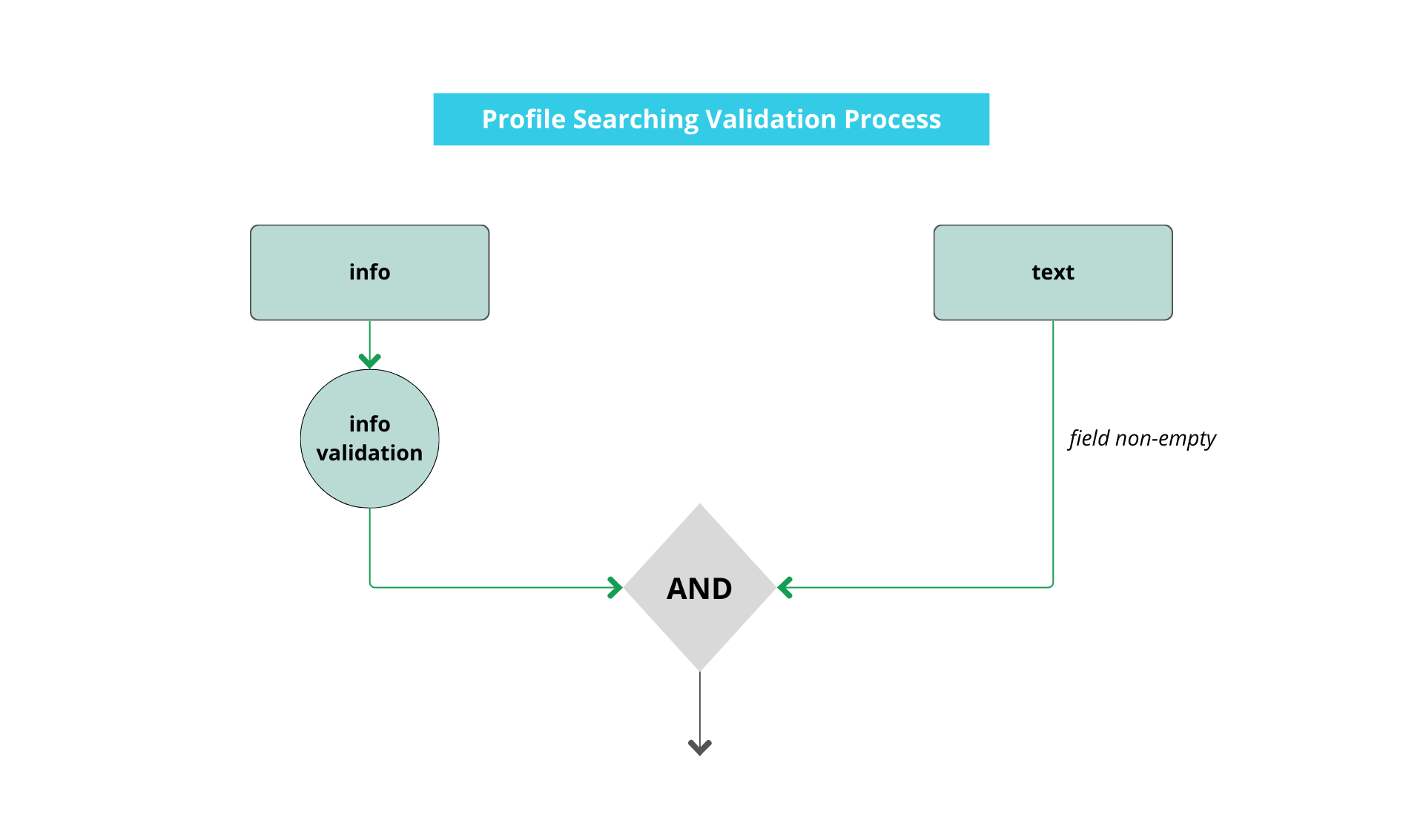
Profile Searching Validation Process
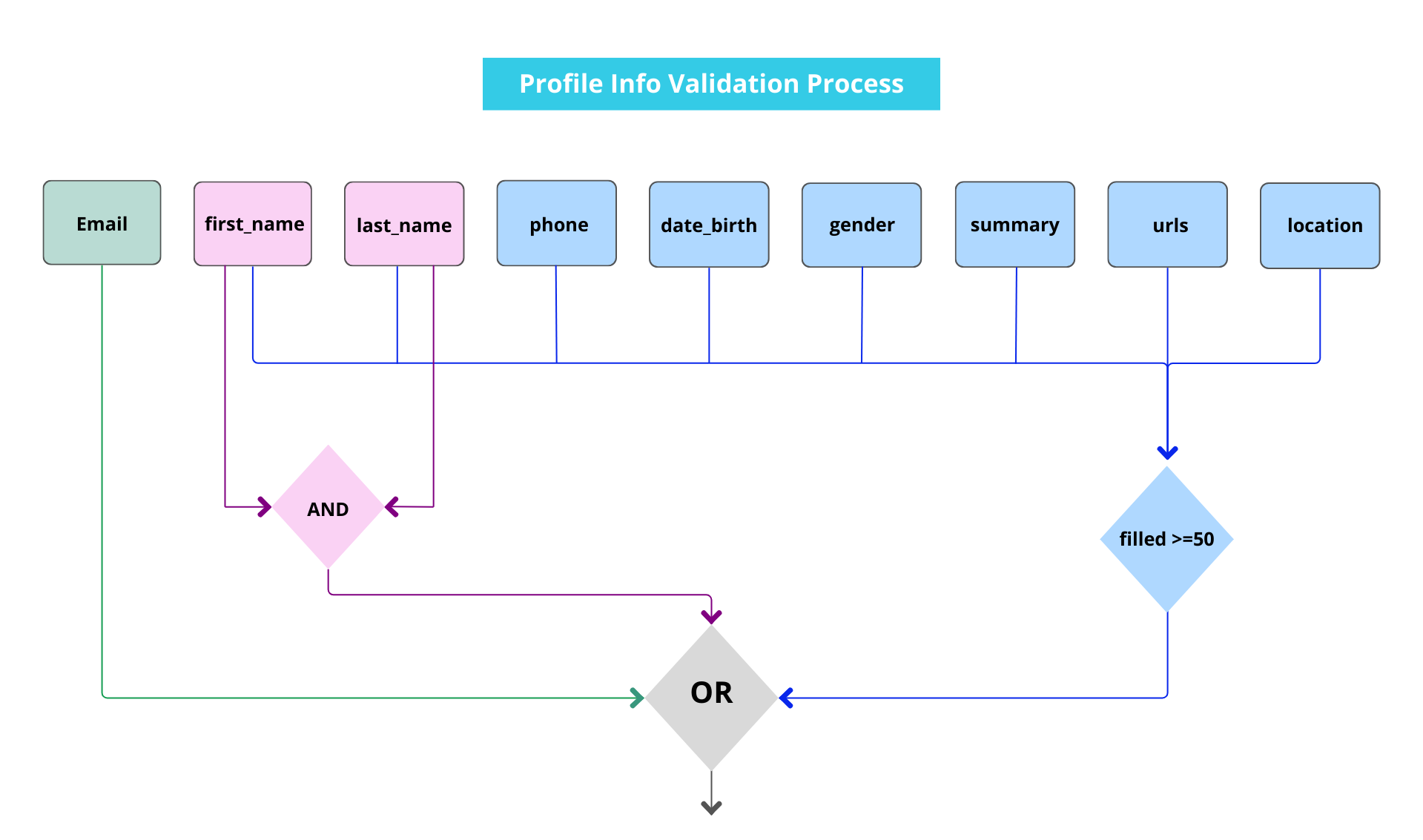
Profile Info Validation Process
Profiles failing to meet both of these criteria will not be indexed in the Searching API.For a profile to be available through the Searching API, it must meet both of these criteria, ensuring that only high-quality and relevant profiles are included in the search results.
Check eligibility with Python SDK
You can validate a profile's eligibility for Searching using its data directly. If you have the profile as a JSON object or a HrFlowProfile schema object, simply pass it to the validation function.
To use this feature, ensure you have HrFlow.ai Python SDK version 4.1.0 or above. Install it via pip with pip install -U hrflow>=4.1.0 or via conda with conda install hrflow>=4.1.0 -c conda-forge.
from hrflow.utils.searching import is_valid_for_searching
from hrflow.schemas import HrFlowProfile
# Assuming you have profile data as a dictionary (JSON)
profile_dict = {...}
# Or as a HrFlowProfile object
profile_obj = HrFlowProfile(...)
is_searchable_dict = is_valid_for_searching(profile_dict)
is_searchable_obj = is_valid_for_searching(profile_obj)
print(f"Profile is valid for searching (dict): {is_searchable_dict}")
print(f"Profile is valid for searching (object): {is_searchable_obj}")Additional Resources
- HrFlow.ai Python SDK on PyPI
- HrFlow Cookbook: Repository containing helpful notebooks by the HrFlow.ai team
- API Authentication Documentation
- Profile Object Documentation
- Index a Profile documentation
- Get a Profile documentation
- Use Profile Schema
- Profile Searching
Updated 8 months ago
