🤖 HrFlow.ai Workflows
Build custom HR data processes with your own business logic.
Overview
The new HrFlow Workflows feature allows you to run your HR-related pipelines without ever worrying about servers. Whether you need to continuously run some routines or have a triggered execution both scenarios are possible with Workflows.
Two main execution modes are available: Catch and Pull. The Catch mode is a webhook-like setup that allows you to execute your code whenever a request is made to a precise endpoint. The Pull mode is similar to a cron job which is executed at the rate of your choosing. In both modes, the code you submit can leverage thehrflow sdk to seamlessly create value with your HR data and HrFlow's AI-Powered Job & Profile API.
Workflow setup
Workflows is a self-service that you can configure from the app by navigating to the dedicated section. If you click the top-right Create Workflow button a new window lets you choose the kind of workflow execution that you need.
Once created your workflow must be configured by clicking on it from the main Workflows section in the app.
Content below is valid for Python3.9 (and above) runtime.
Workflow whitelistingFor use cases that need to white list IPs you can add this IP 54.220.170.79 to properly integrate your workflows
Catch setup
The core of your Catch workflow is the Function section. To execute your code you are expected to write a function with this signature:
def workflow(_request: Dict, settings: Dict) -> Union[None, Dict]Two arguments are available to your code in this mode :
_requestis a dictionary containing the parsed body and the headers of the request that triggered the workflow execution. For example_request["Content-Type"]should give you the Content Type of the requestsettingsis a dictionary containing data that you defined in the Environment Properties section. It can also be used as a way to store data that get persisted from one execution to another. Mind that both the key and value should be natively JSON serializable. For example, it won't work withPythondatetime.datetime.now()
By leveraging the returned output of your function you can control the HTTP response sent back to the workflow caller. To do so simply return a python dictionary containing the following keys :
status_codemandatoryint: A valid HTTP status code returned as anint. Mind that a value such as"200"won't work even if the conversion to integer is valid.bodymandatorystr: The string body of the HTTP responseheadersoptionaldict: Dictionary with HTTP headers
Mind that if you return something other than a python dictionary the workflow execution won't fail but the HTTP response will have the default body
To illustrate let's consider this example where you process the event sent by some third-party service to add a new file to your HrFlow profile database.
The main steps are :
- Setting up the
Hrflowclient with credentials stored insettings - Parse the
_requestvariable to retrieve relevant data - Notify some other internal service that a new profile was added to HrFlow
- Inform the caller that the workflow executed properly and embed some data about the operation as a _JSON _response
import json
import requests
from hrflow import Hrflow
def workflow(_request, settings):
client = Hrflow(api_secret=settings["API_KEY"], api_user=settings["USER_EMAIL"])
file_url = _request["file_url"]
file_content = requests.get(file_url, allow_redirects=True).content
client.profile.parsing.add_file(
source_key=settings["SOURCE_KEY"],
profile_file=file_content,
profile_content_type="application/pdf",
reference="profile_reference"
)
id = requests.post(settings["OTHER_SERVICE_URL"], data={"key": "value"}).json()["id"]
return dict(
status_code=201,
headers={"Content-Type": "application/json"},
body=json.dumps({"id": id})
)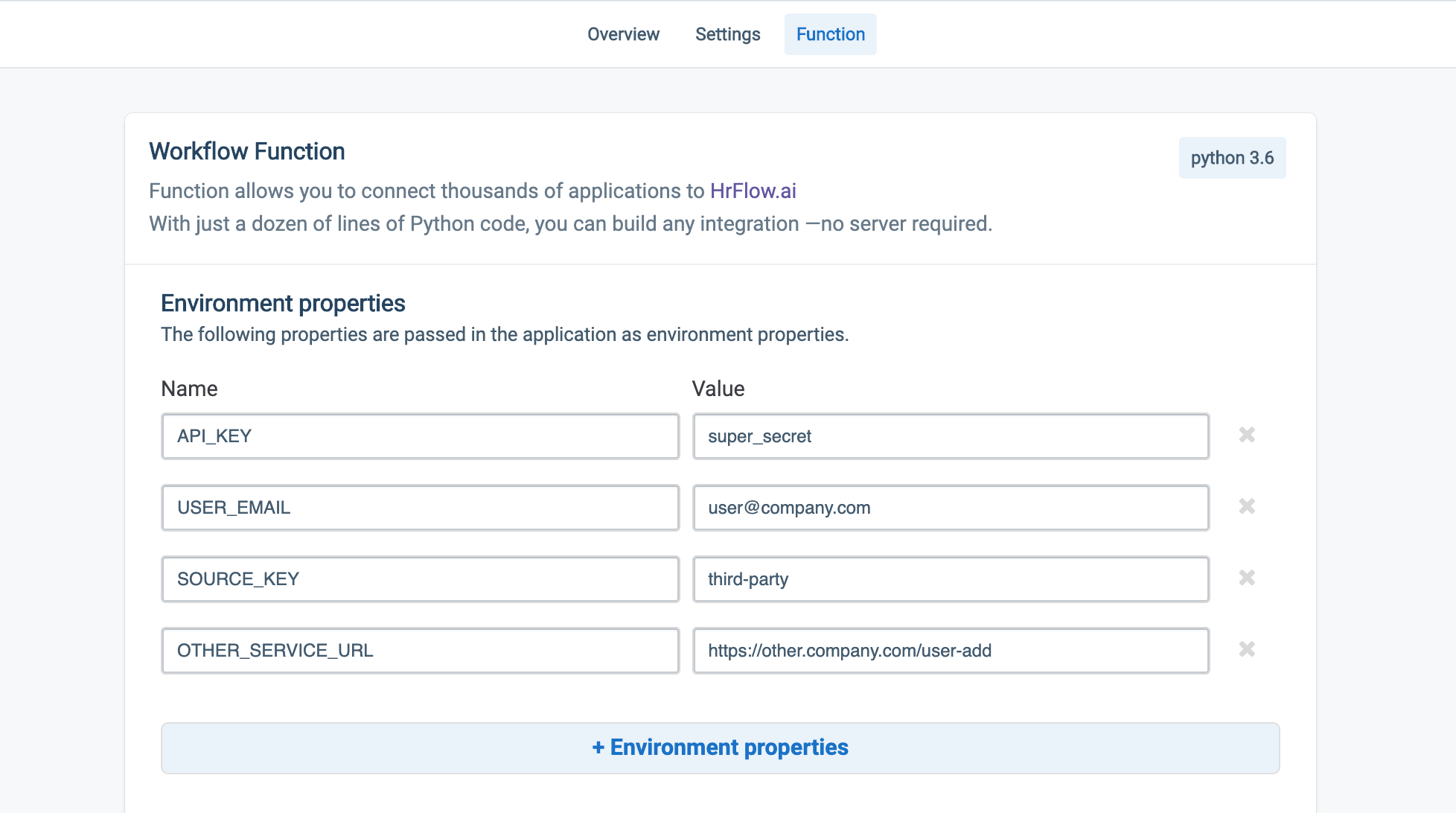
Workflow Function Environment Properties
For that code to execute correctly, you must fill in the appropriate environment properties in the Function section of that particular Catch workflow.
Once this is done you are all set! The Catch hook URL is ready to be used.
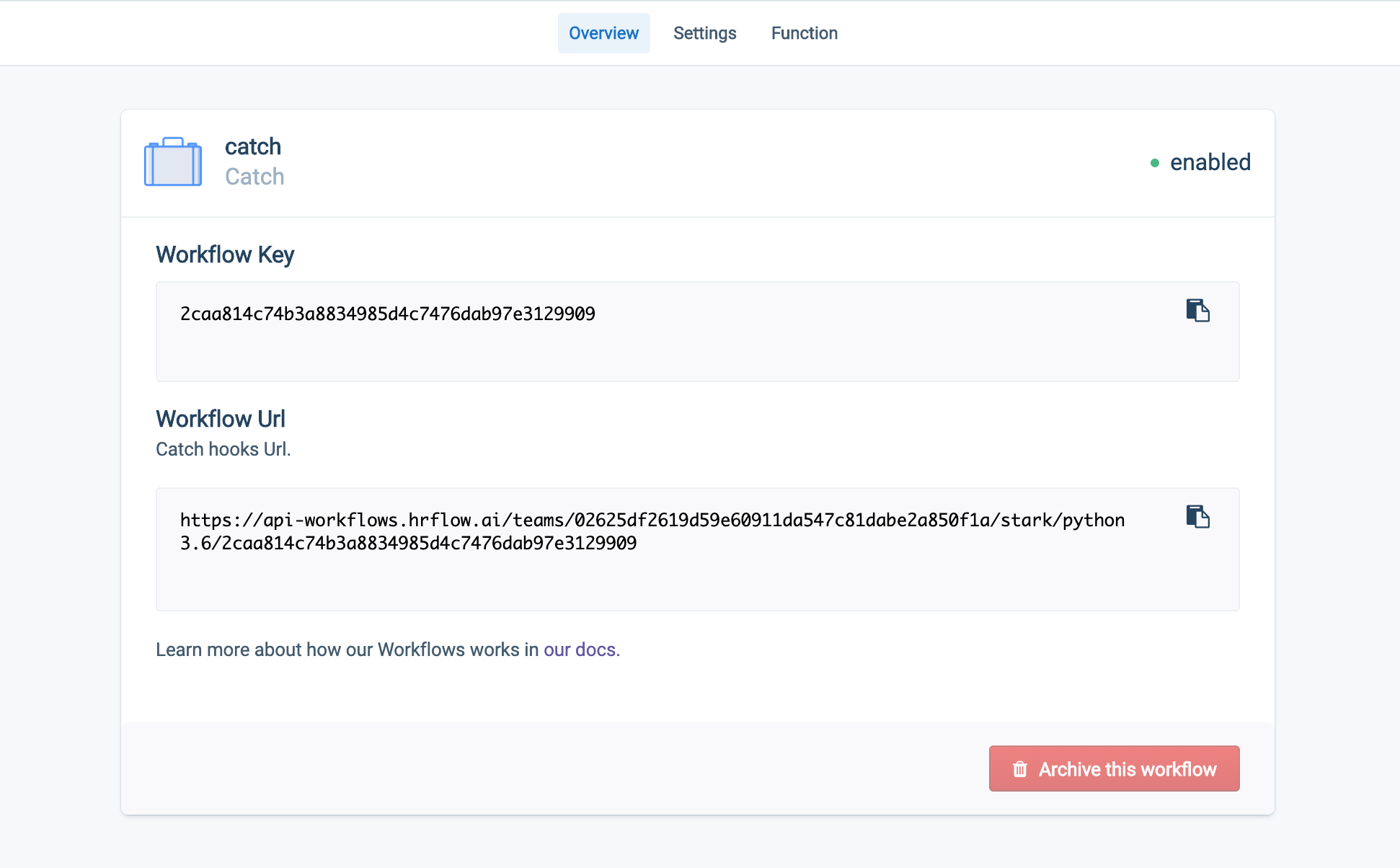
Workflow Key and Url
curl -X POST https://api-workflows.hrflow.ai/teams/XXX/YYY/python3.6/ZZZ \
-H Content-Type:application/json \
-d '{"file_url": "https://company.storage.fr/file/profile_1.doc"}'
Important: Only POST requests with one of the following three content types are accepted:
application/jsonmultipart/form-dataapplication/x-www-form-urlencoded
Pull setup
The Pull setup is almost identical to the Catch one except for these two differences:
- The execution is not triggered by a request to some endpoint. The code is run continuously at the rate of your choosing
- Your function doesn't have access to a
_requestargument. The expected signature is shorterdef workflow(settings: Dict) -> None:
Here is a workflow that uses a static endpoint to perform periodic fetching and storing of data in HrFlow. This example illustrates the storage capabilities of settings.
import requests
from hrflow import Hrflow
INTERNAL_ENDPOINT = "https://storage.company.com/records"
def workflow(settings):
client = Hrflow(api_secret=settings["API_KEY"], api_user=settings["USER_EMAIL"])
last_uid = settings["LAST_UID"]
data = requests.get("{}?last_uid={}".format(INTERNAL_ENDPOINT, last_uid)).json()
for file_url in data["files"]:
file_content = requests.get(file_url, allow_redirects=True).content
client.profile.parsing.add_file(
source_key=settings["SOURCE_KEY"],
profile_file=file_content,
profile_content_type="application/pdf",
reference="profile_reference"
)
# Update LAST_UID
settings["LAST_UID"] = data["last_uid"]Updated about 1 month ago