Profiles Upskilling
Identify the most relevant work experiences, educations or projects in a profile to a target job.
In this article, we'll take a look at how HrFlow.ai Profile Upskilling API works by interacting with the endpoint 🧠 Upskill Profiles indexed in Sources for a job. We will test queries through our public HrFlow.ai Postman collection.
The final goal is to allow you to seamlessly integrate HrFlow.ai into your website structure to deliver fast and personalized Profile Upskilling experiences, and to have an Upskilling Score for each Profile Section.
Prerequisites
API EndpointGet more information about the endpoint 🧠 Upskill Profiles indexed in Sources for a job.
Step 1: Index Profiles in your Source
Profiles in HrFlow.ai are indexed in special folders called Sources. To create a source, you can refer to this page 🔌 Create, Configure a Source.
Depending on the nature of your data, indexing a profile can be done through one of the two following ways:
-
From structured information
In the case of highly-structured data, the first step consists of adapting your data to the HrFlow.ai Profile Object format. Please refer to 📖 Profile Object for all the required fields and values structures. Then, using the indexing endpoint, you can index your Profile Object in your desired Source. A complete description of the indexing endpoint can be found at 💾 Index a Profile in a Source. -
From a resume file
Besides structured data, we also have the case of unstructured documents. The most commonly encountered example is raw resumes. These documents need to be parsed by our Parsing API. A complete description of the parsing endpoint can be found at 🧠 Parse a Resume in a Source). Note that the Parsing module structures the CV and automatically indexes it afterward in the specified Source.
Index Profile with a reference
- Specifying a reference eases Profile updates in HrFlow.ai.
- This optional reference uniquely identifies the Profile in HrFlow.ai.
- Profile always has a unique identification key (Profile key) generated by HrFlow.ai.
- Define the granularity of your searching needs
Indexed Profiles in HrFlow.ai must be kept up to dateTo prevent outdated results from our Searching API, ensure updating all Profiles on which changes have occurred. Check here for more details on how to 💾 Edit a Profile indexed in a Source.
Step 2: Index Jobs in your Board
Jobs in HrFlow.ai are indexed in special folders called Boards. You can refer to 🔌 Create a Board to create a Board.
First, you need to adapt your data to the HrFlow.ai Job Object format. All the required fields and values structures are defined at 📖 Job Object. Then, your Job Object is indexed in your desired Board using the indexing endpoint.
You can find a more thorough description of the indexing endpoint at 💾 Index a Job in a Board.
Jobs in HrFlow.ai are indexed in special folders called Boards. You can refer to 🔌 Create a Board to create a Board.
First, you need to adapt your data to the HrFlow.ai Job Object format. All the required fields and values structures are defined at 📖 Job Object. Then, your Job Object is indexed in your desired Board using the indexing endpoint.
You can find a more thorough description of the indexing endpoint at 💾 Index a Job in a Board.
Index Job with a reference
- Specifying a reference eases Job updates in HrFlow.ai
- This reference is optional and uniquely identifies a Job in HrFlow.ai.
- Job always has a unique identification key (Job key) generated by HrFlow.ai.
Indexed Jobs in HrFlow.ai must be kept up to dateTo prevent outdated results from our Searching API, ensure updating all Jobs on which changes have taken place. Check here for more details on how to 💾 Edit a Job indexed in a Source.
Step 3: Get your First Upskilling Results with Postman
We are now ready to use the Upskilling API with the AI Upskilling Algorithm previously created. We will show you how to retrieve and sort Profiles according to their matching score for a given Job.
Let's dig deeper into our Profile Upskilling endpoint possibilities. In the following, we are going to use our Postman Collection and focus on the endpoint that allows us to 🧠 Upskill Profiles indexed in Sources for a Job.
HrFlow.ai PostmanCheck our publication on HrFlow.ai Postman to get started with our Postman collection.
1. Configure your Postman Environment
Once you have followed the first steps described in this article, you will land on this page:
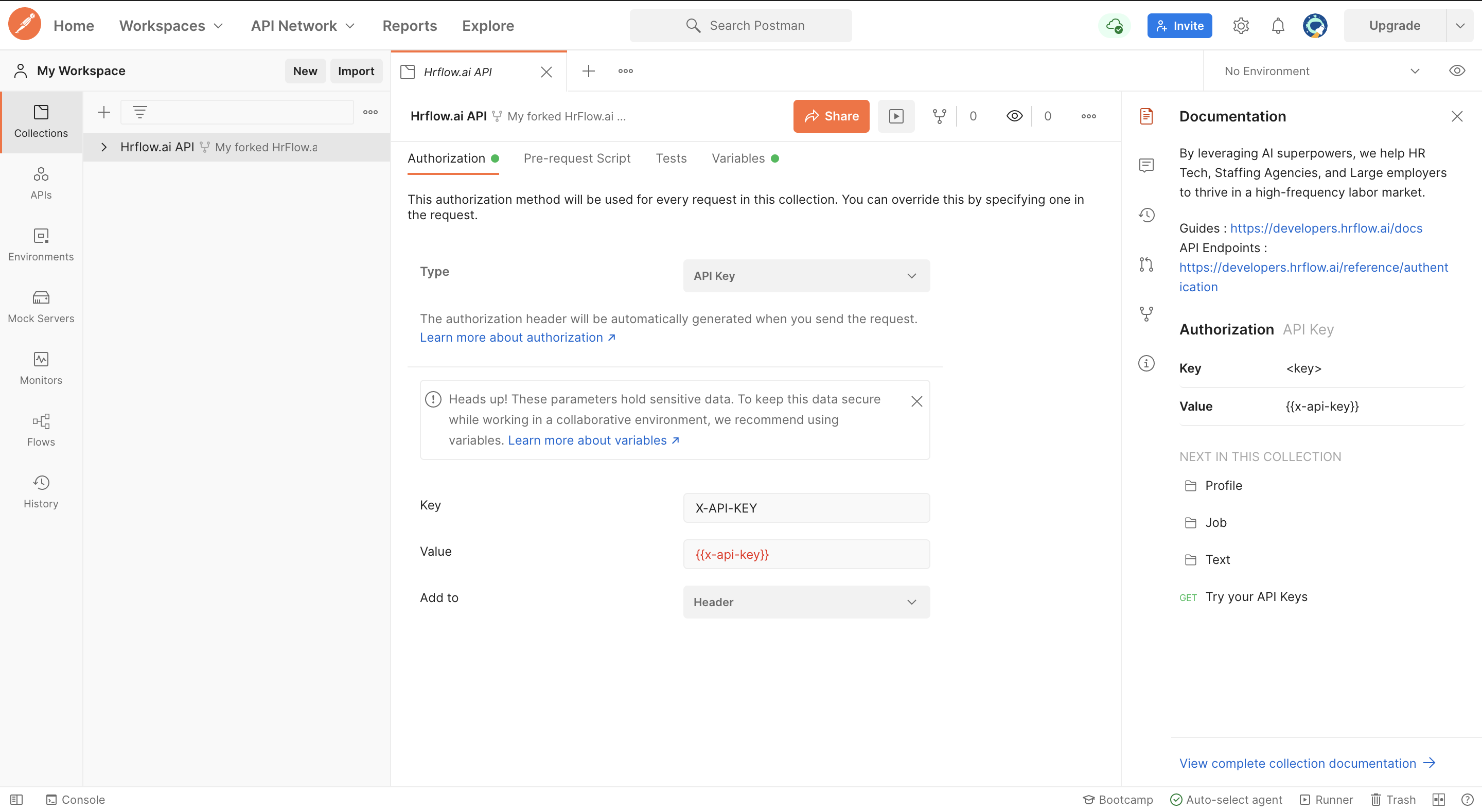
First, click on the "Environments" tab on the left side of your Postman window. Then, fill in the Empty - Environment template with the correct values. The compulsory variables for Profiles Scoring are:
x-api-key: follow the steps from 🔑 API Authentication to retrieve itx-user-email: follow the steps from 🔑 API Authentication to retrieve itboard_key: the Board containing the Job for which we are looking for relevant Profilessource_key: the Source on which we will score and search for Profilesjob_key/job_reference: the key/reference of the Job for which we are looking for relevant Profiles.algorithm_key: the key of the algorithm
Finally, save the environment and ensure that you selected Empty - Environment as your current environment.
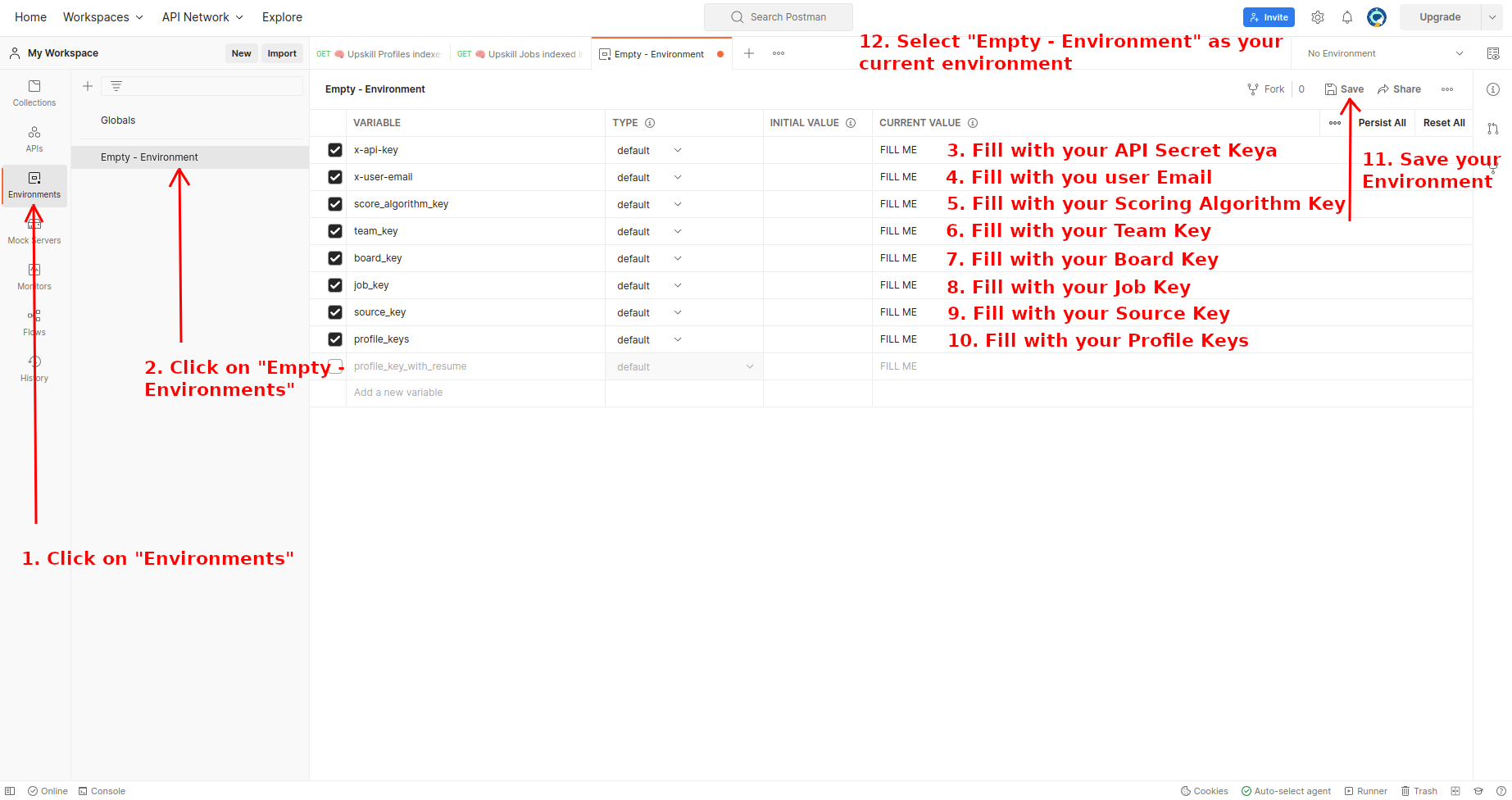
2. Upskill Profiles in a Source
Now that the environment is selected, we can test our first request to 🧠 Upskill Profiles indexed in Sources for a Job. But, first, let's try a default request:
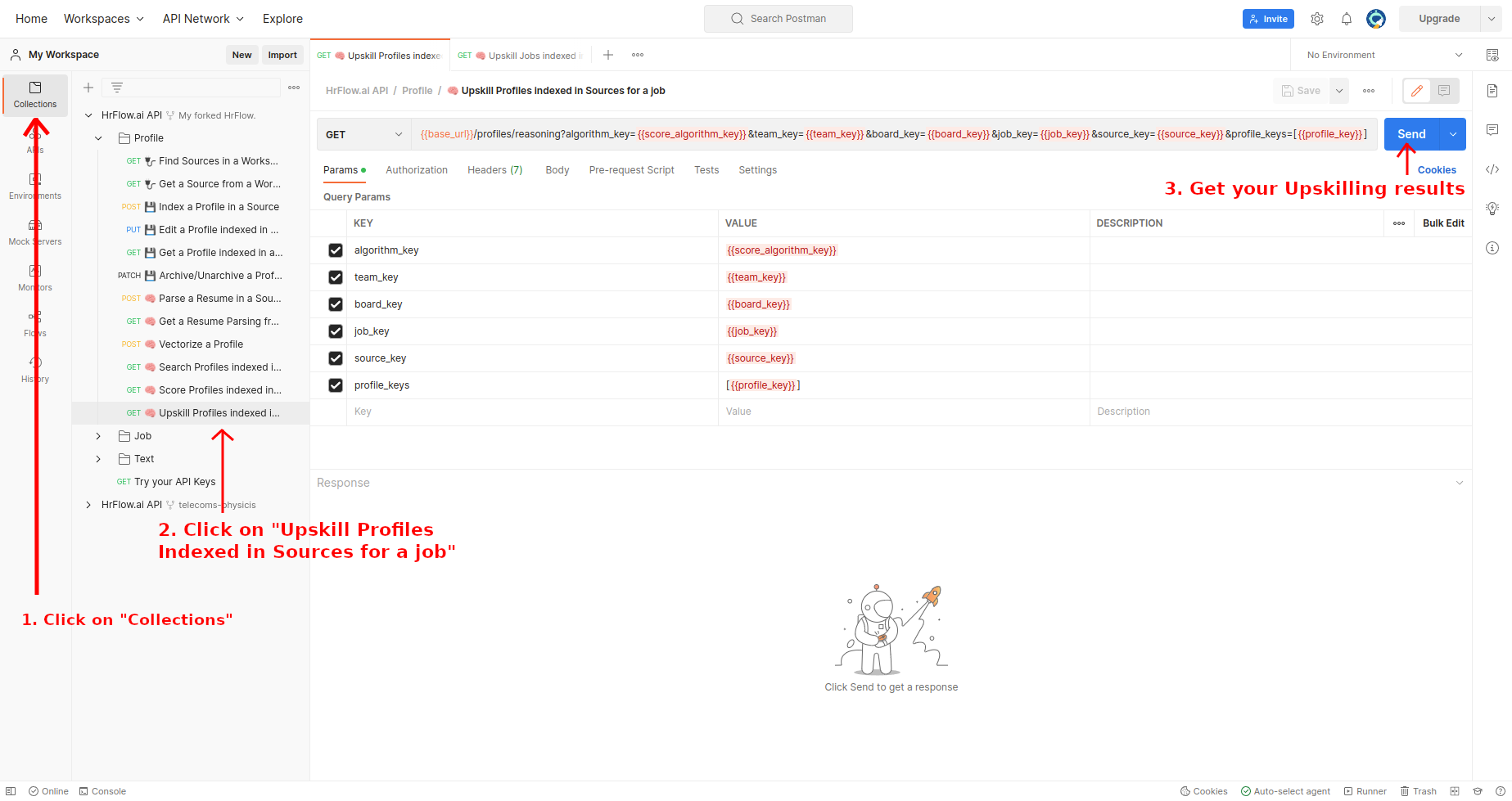
Let's break down the Scoring request's response. The field data of the response object contains two nested lists with the same length:
- upskilling: Upskilling Objects that correspond to the criteria
Both lists are synchronized. The n-th Upskilling object is associated with the n-th Profile key.
How to read the results of your Upskilling object?The upskilling object is organized as such :
- Each profile section has its own score key, containing the Upskilling score of said section
- The title, school or company, and description of each section is split into tokens. These tokens are stored respectively in the title_ents, school_ents or company_ents, and description_ents keys of the section. Each token then has an upskilling score too.
Updated 7 months ago